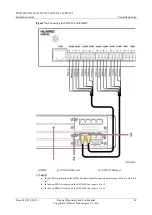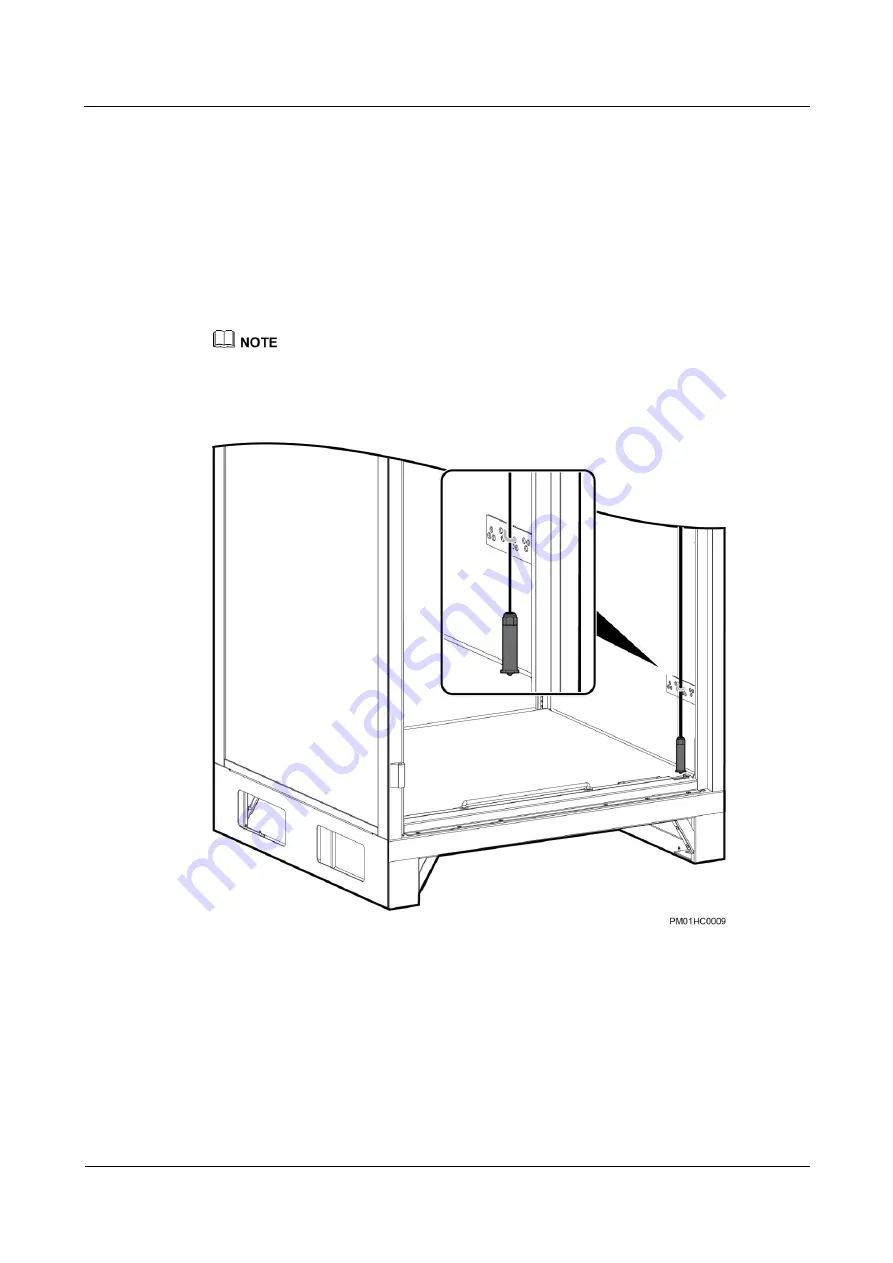
TP48200A-DT19C1 & DT19C2 & HT19C1 & HT19C2
Installation Guide
6 Installing Components
Issue 03 (2014-02-23)
Huawei Proprietary and Confidential
Copyright © Huawei Technologies Co., Ltd.
54
----End
6.3 (Optional) Installing a Water Sensor
Procedure
Step 1
Put the water sensor into the right bottom of the cabinet and secure it with a cable tie, as
shown in
When you install a water sensor, ensure that the sensor hangs vertically and is 5–10 mm away from the
cabinet bottom.
Figure 6-4
Installing a water sensor
Step 2
Connect the signal cable for the water sensor to the WATER port on the UIM panel, as shown
in