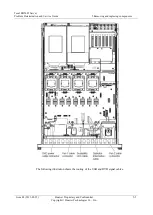3 Diagnostics
Tecal RH5485 Server
Problem Determination and Service Guide
3-104
Huawei Proprietary and Confidential
Copyright © Huawei Technologies Co., Ltd.
Issue 02 (2011-05-25)
Any external devices.
Surge-suppressor device (on the server).
Modem, printer, mouse, and non-HUAWEI devices.
Each adapter (see “Removing an adapter” and “Replacing an adapter”).
Hard disk drives (see “Removing a hot-swap hard disk drive” and “Replacing a
hot-swap hard disk drive”).
Memory modules. The minimum configuration requirement is 2 GB (two 1 GB DIMMs).
(See “Removing a DIMM” and “Replacing a DIMM”.)
The following minimum configuration is required for the server to turn on:
I/O board
Power supply
Power cord
Microprocessor board
One microprocessor
Two 1 GB DIMMs on one memory card (If a MAX5 expansion module is connected to
the server, two 2 GB DIMMs on the MAX5 memory expansion module.)
4.
Turn on the server. If the problem remains, suspect the following components in the
following order:
Memory card
Microprocessor board
If the problem is solved when you remove an adapter from the server but the problem recurs
when you reinstall the same adapter, suspect the adapter; if the problem recurs when you
replace the adapter with a different one, suspect the I/O board.
If you suspect a networking problem and the server passes all the system tests, suspect a
network cabling problem that is external to the server.
3.14 Problem determination tips
Because of the variety of hardware and software combinations that you can encounter, use the
following information to assist you in problem determination. If possible, have this
information available when you request assistance from HUAWEI.
Machine type and model
Microprocessor and hard disk drive upgrades
Failure symptoms
−
Does the server fail the diagnostic tests?
−
What occurs? When? Where?
−
Does the failure occur on a single server or on multiple servers?
−
Is the failure repeatable?
−
Has this configuration ever worked?
−
What changes, if any, were made before the configuration failed?
−
Is this the original reported failure?
Diagnostic program type and version level