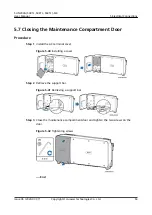6.2 Powering On the SUN2000
Precautions
NO TICE
● Before turning on the AC switch between the SUN2000 and the power grid, use
a multimeter to check that the AC voltage is within the specified range.
● If the solar inverter has not been running for more than half a year after being
mounted, it must be checked and tested by professionals before being put into
operation.
Procedure
Step 1 Turn on the AC switch between the SUN2000 and the power grid.
NO TICE
If you perform
before
, the SUN2000 reports a fault about abnormal
shutdown. You can start the SUN2000 only after the fault is automatically
rectified.
Step 2 Turn on the DC switch at the bottom of the SUN2000.
Step 3 Connect a mobile phone that runs the SUN2000 app to the inverter using a
Bluetooth module, a WLAN module, or a USB data cable.
Figure 6-1 Connection mode
NO TE
● Purchase a Bluetooth module or a WLAN module bundled with the inverter. A Bluetooth
module or a WLAN module purchased from any other source may not support
communication between the inverter and the SUN2000 app.
● Use the USB data cable delivered with the mobile phone. The port type is USB 2.0.
● The screen snapshots in this document correspond to app 3.2.00.001 (Android).
SUN2000-(50KTL, 60KTL, 65KTL)-M0
User Manual
6 Commissioning
Issue 06 (2020-07-07)
Copyright © Huawei Technologies Co., Ltd.
65