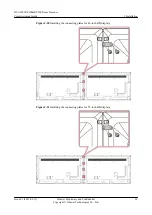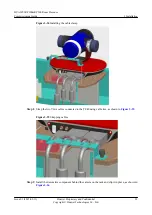NOTICE
l
Use the cable tie to hold the ferrite bead to protect the cable from falling off.
l
Do not tightly fasten the cable tie; otherwise, the cable core may be damaged.
3.
Strap the TE40 composite cable to the rack using a cable tie, as shown in
Figure 3-40
Strapping the composite cable
----End
3.6 Installing Equipment in the Rack
3.6.1 Location of the 5-Port PDU
The 5-port power distribution unit (PDU) is embedded in the rack, as shown in
You do not need to install it.
HUAWEI RP100&RP200 Room Presence
Commissioning Guide
3 Installation
Issue 01 (2015-02-12)
Huawei Proprietary and Confidential
Copyright © Huawei Technologies Co., Ltd.
42