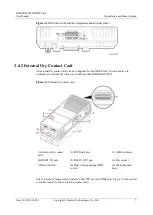RMS-SNMP01B SNMP Card
User Manual
4 Managing the UPS on the WebUI
Issue 10 (2020-03-20)
Copyright © Huawei Technologies Co., Ltd.
19
4.4.2 Real-Time Data Page
In the UPS information area, click
Real-Time Data
>
UPS
, you can view the UPS running
data on the
Real-Time Data
page. The data includes the input voltage and frequency, bypass
voltage and frequency, output voltage, current, frequency, load ratio, power, battery voltage,
current, temperature, and backup time.
is shown in the UPS running diagram.
Figure 4-10
Real-time data (UPS)
4.4.3 Param. Settings Page
In the UPS information area, choose
Param. Settings
>
Alarm Settings
, you can set the high
and low temperature and humidity alarm thresholds, as shown in
. If you click a
text box, the value range is displayed. Enter a value within the range.
default values and value ranges.
The
Param. Settings
is active only the SNMP card is equipped with a temperature and humidity sensor.