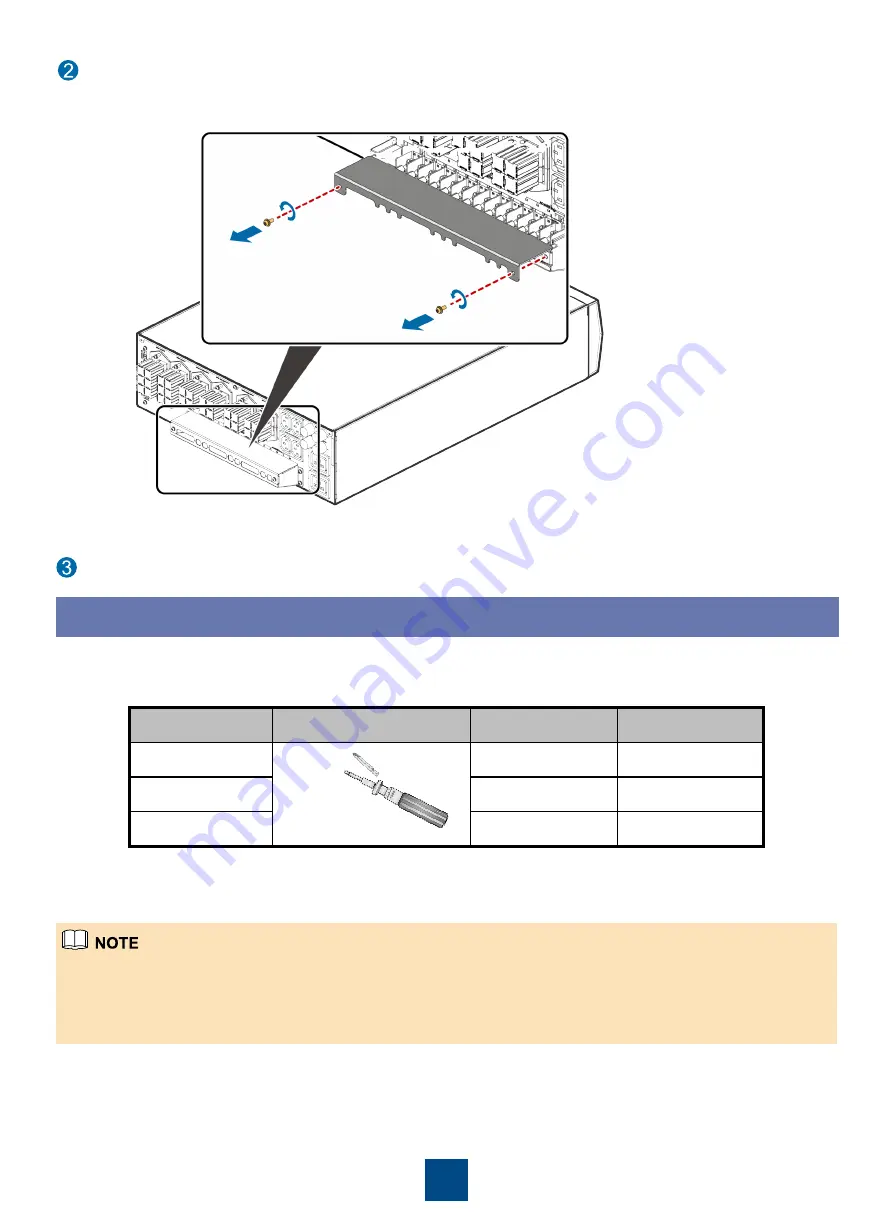
7
Loosen screws to remove the busbar cover.
Connect cables.
1. The table lists only the cables directly connected to the PDU. For details about other cables and cable types, see the quick installation
guides for related devices.
2. Configure colors for the cables prepared onsite in accordance with the local regulations.
3. If customers purchase input and output power cables by themselves, use the cables that comply with standards proposed by
Underwriters Laboratories (UL) or International Electrotechnical Commission (IEC).
Device
Tool
Screw
Torque
UPS2000-G-15 kVA
M5x0.8p
1.5 N·m
UPS2000-G-20 kVA
M5x0.8p
1.5 N·m
PDU
M5x0.8p
1.5 N·m
Torque
screwdriver
Torque for tightening power cables
Cable list
Connecting Cables to the PDU for a 1+1 UPS2000-G-15 kVA/20 kVA Parallel System (Three-Phase Input Three-
Phase Output)


























