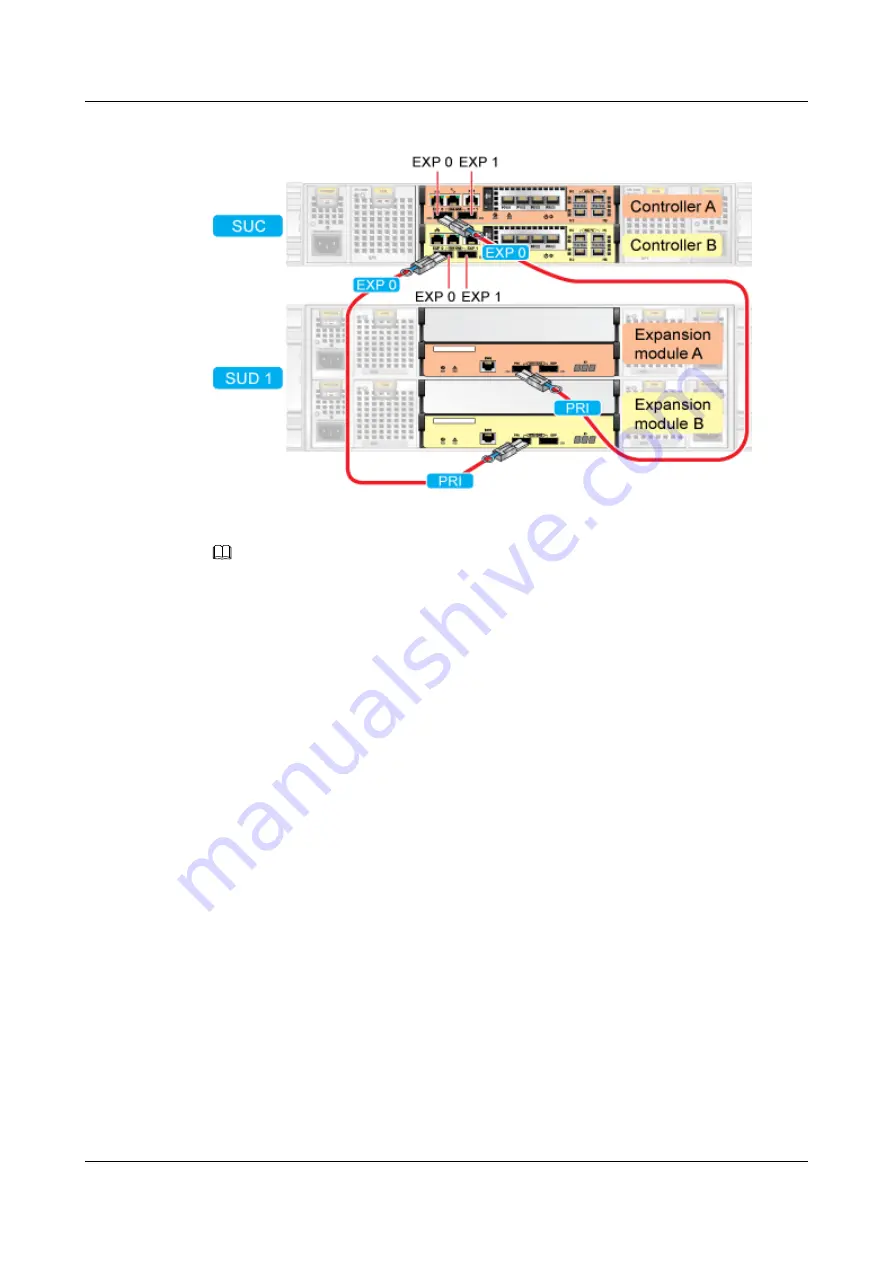
Figure 6-27
Connecting one SUD to one SUC
NOTE
The numbers following SUDs, as shown in
, are enclosure IDs
of SUDs.
The enclosure ID of the first SUD positively connected by SUC's controller A is automatically identified
as 1.
To connect two SUDs to one SUC, attach ports EXP 0 on SUC's controllers A and B to ports
PRI on SUD's disk modules A and B. One expansion loop is generated. Then attach ports EXP
1 on SUC's controllers A and B to ports PRI on another SUD's disk modules A and B. Another
expansion loop is generated, as shown in
OceanStor N8500 Clustered NAS Storage System
Installation Guide (for T Series V100R005)
6 N8500 Installation (with S5500T Storage System as the
Storage Unit)
Issue 02 (2015-09-22)
Huawei Proprietary and Confidential
Copyright © Huawei Technologies Co., Ltd.
135
















































