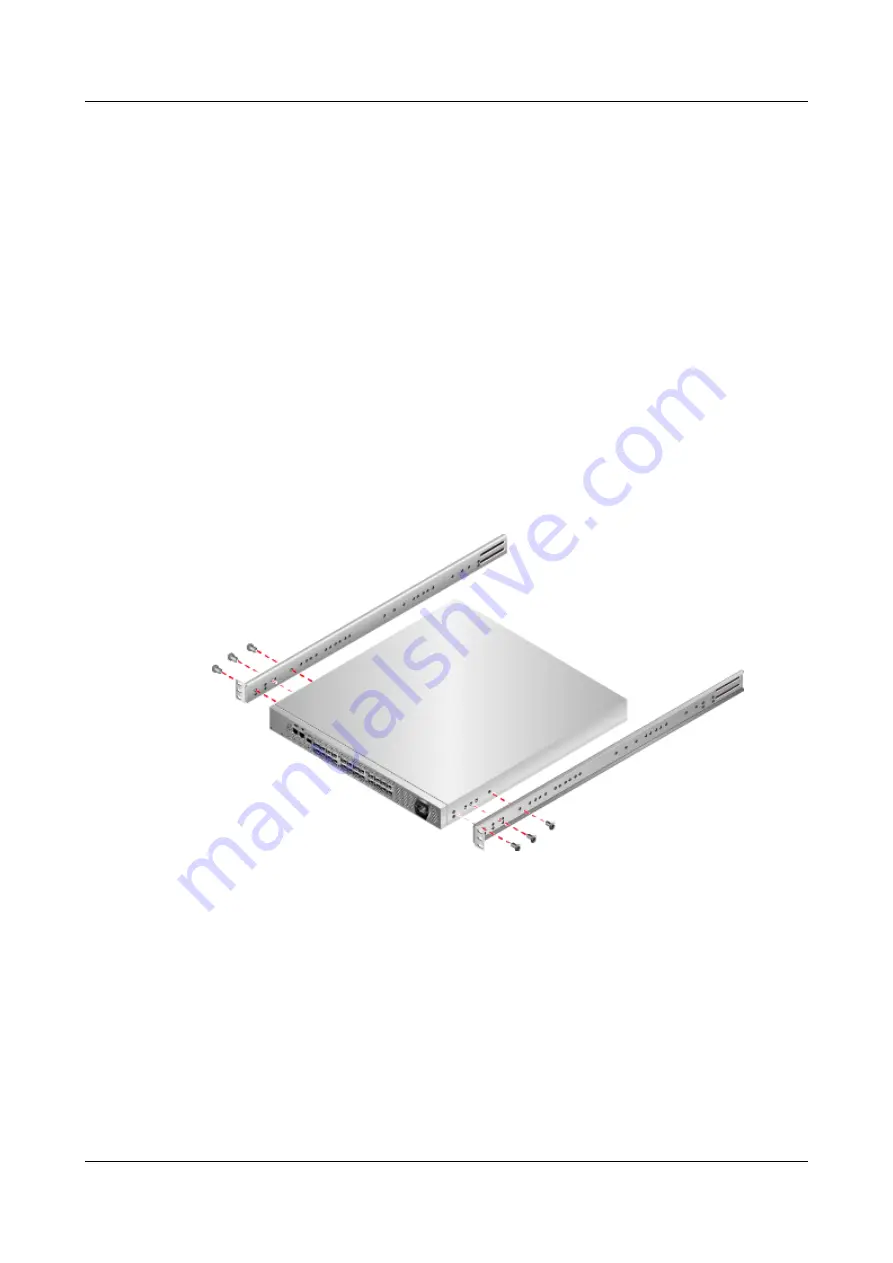
6.10 Installing a Fibre Channel Switch
Installing a Fibre Channel switch into the cabinet includes sliding a Fibre Channel switch into
the cabinet, securing the Fibre Channel switch, and checking the installation result.
Prerequisites
Adjustable guide rails have been assembled.
The following tools and materials have been ready:
l
Screws
l
Phillips screwdriver (M3 to M6)
Procedure
Step 1
Install mounting brackets for the Fibre Channel switch, as shown in
.
Figure 6-12
Installing mounting brackets for the Fibre Channel switch
Step 2
Secure the Fibre Channel switch into the cabinet, as shown in step (1) of
Step 3
Install and extend the adjustable guide rails of the Fibre Channel switch, as instructed by step
(2) in
Step 4
Use eight screws to secure the Fibre Channel switch to the cabinet, as shown in step (3) of
.
OceanStor N8500 Clustered NAS Storage System
Installation Guide (for T Series V100R005)
6 N8500 Installation (with S5500T Storage System as the
Storage Unit)
Issue 02 (2015-09-22)
Huawei Proprietary and Confidential
Copyright © Huawei Technologies Co., Ltd.
118






























