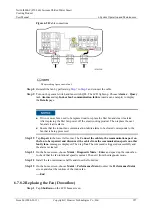NetCol8000-C(070-260) In-room Chilled Water Smart
Cooling Product
User Manual
6 System Operation and Maintenance
Issue 06 (2020-01-13)
Copyright © Huawei Technologies Co., Ltd.
247
Step 5
Connect cables to the RS485_IN and RS485_OUT ports, and install a new T/H sensor in the
original position.
Step 6
Close the front door.
----End
6.7.5 Replacing the Water Valve Actuator (Inapplicable to
52272560 and 52272562)
Context
Applies to all the NetCol8000-Cs except 52272560 and 52272562
Tools: diagonal pliers, cable ties
Procedure
Step 1
Tap
Shutdown
on the LCD home screen.
Step 2
Open the front door and turn off the general switch. For a device that has two power inputs,
turn off the active power switch QF1 and standby power switch QF2.
Step 3
Cut off the cable tie on the actuator cable and disconnect the wiring terminals X2.22–X2.25
from the connection box to separate the actuator cable from the smart cooling product.
Step 4
Remove the chilled water valve actuator.
1.
Pull the actuator handle up to remove it, as shown by (1) in
Figure 6-9
Removing the actuator of a chilled water valve