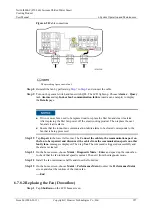NetCol8000-C(070-260) In-room Chilled Water Smart
Cooling Product
User Manual
6 System Operation and Maintenance
Issue 06 (2020-01-13)
Copyright © Huawei Technologies Co., Ltd.
243
Step 5
Extract the wet film humidifier.
Step 6
Reinstall the wet film humidifier by performing
to
After replacing the wet film humidifier, properly install and secure the humidifier water inlet
pipe. Otherwise, the pipe may leak.
Step 7
On the home screen, choose
Maint
>
Performance Maint
to enter the Performance Maint
screen, and clear the runtime of the wet film humidifier.
Step 8
Choose
Settings
>
System Settings
>
System Control
>
Humid
>
Action
.
----End
6.7.3 Replacing the Differential Pressure Switch
Context
Tool: Phillips screwdriver
Procedure
Step 1
Tap
Shutdown
on the LCD home screen.
Exercise caution because the device is still energized when it is shut down over the LCD.
Step 2
Open the front door and turn off the general switch. For a device that has two power inputs,
turn off the active power switch QF1 and standby power switch QF2.
Step 3
Open the front door and remove the pressure tube.
Step 4
Unscrew the differential pressure switch using a Phillips screwdriver and take out the switch.