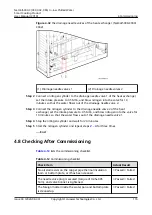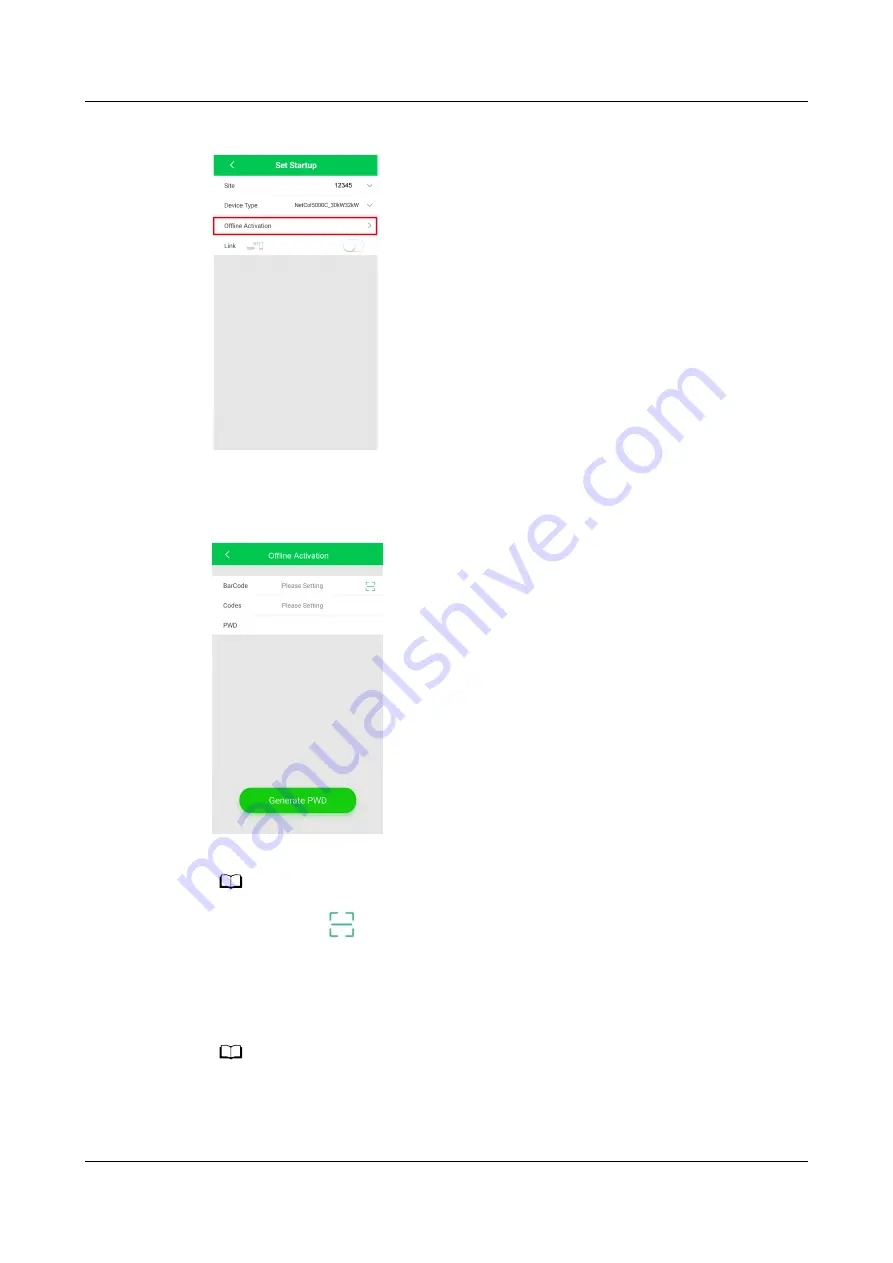
Figure 4-20 Offline boot
Step 3 Tap Offline Activation and the screen shown in
is displayed.
Figure 4-21 Generating a startup password
NO TE
After clicking
and scanning the QR code generated in the Start Password page, the
barcode and verify code can be automatically entered into the APP.
Step 4 On the Offline Activation screen, enter Bar code and Verification code, which
are available on the home screen. Tap Generate PWD to generate a startup
password.
NO TE
If startup verification fails (when you do not enter the password within 5 min or the
password you enter is incorrect), the generated password will be invalid for the sake of
security. The initial startup verification fails, you need to generate a new startup password.
NetCol5000-C(030, 032, 065) In-row Chilled Water
Smart Cooling Product
User Manual (2019)
4 Commissioning
Issue 03 (2020-08-30)
Copyright © Huawei Technologies Co., Ltd.
109