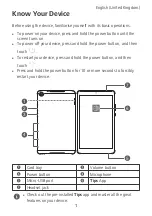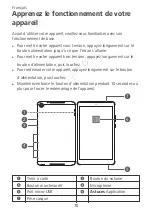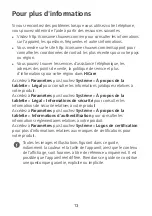Safety Information
Please read all of the safety information carefully before using your device
to ensure its safe and proper operation and to learn how to dispose of
your device properly.
Operation and Safety
l
To prevent possible hearing damage, do not listen at high
volume levels for long periods.
l
Using an unapproved or incompatible power adapter, charger or
battery may damage your device, shorten its lifespan or cause a fire,
explosion or other hazards.
l
Ideal operating temperatures are 0 °C to 35 °C. Ideal storage
temperatures are -20 °C to +45 °C.
l
Pacemaker manufacturers recommend maintaining a minimum
distance of 15 cm between a pacemaker and a wireless device to
prevent potential interference with the pacemaker. If using a
pacemaker, hold the device on the side opposite the pacemaker and
do not carry the device in your front pocket.
l
Keep the device and the battery away from fire, excessive heat and
direct sunlight. Do not place them on or in heating devices, such as
microwave ovens, water heaters, stoves or radiators.
l
Adhere to local laws and regulations while using the device. To reduce
the risk of accidents, do not use your wireless device while driving. If
you must make or answer a call, stop your vehicle at a safe location
first.
l
While flying in an aircraft or immediately before boarding, ensure that
you use your device according to the instructions provided. Using a
wireless device in an aircraft may disrupt wireless networks, present a
hazard to aircraft operations or be illegal under law.
l
To prevent damage to your device's parts or internal circuits, do not
use it in dusty, smoky, damp or dirty environments or near magnetic
fields.
4
Содержание MediaPad M5 lite 8
Страница 2: ......
Страница 4: ......
Страница 26: ...l Sehen Sie sich die vorinstallierte Tipps App an nutzen Sie all die großartigen Funktionen auf Ihrem Gerät 22 ...
Страница 48: ...l Consulte la aplicación preinstalada Sugerencias y domine todas las excelentes funciones del dispositivo 44 ...
Страница 70: ...l Bekijk de vooraf geïnstalleerde app Tips en leer de geweldige functies van uw apparaat kennen 66 ...
Страница 93: ...89 ϲ ʻ ʪ Ϯ ϯ ϰ tŝ ŝ ůƵĞƚŽŽƚŚ Ϳ 7 ˈ D hDd d tŝ Fi 8 ʿ ϱ ʦ Ϯ Ϭ ʤ ϰϵϴϬ ʤΎ Ϳ 5100 ʤΎ Ϳ 9 ˁ ʶ ...
Страница 95: ...91 13 ʿ ʽ 20 ϰϱ ˁ ϵϱй ˁ ϯ ʪ ϭϬ ϭϰ ʿ Ϳ ʿ 15 ʿ ʥ ϭϲ ʿ ʿ 17 ʿ ʿ ʶ ...
Страница 96: ...92 18 ˁ ʽ ʽ 19 ʰ ʦ 20 ʺ Ϳ ʪ ʺʺ ʧʧ ʺʺ ʧʧ Ϳ 21 ʯ ...
Страница 98: ...94 7 ˁ ʶ 8 ʿ Ϳ ʽ Ϭ ϯϱ ˁ ϵϱй ʽ ˁ 2 9 ʿ ʺ ʶ 10 ʿ ʽ ϮϬ ϰϱ ˁ ϵϱй ˁ 2 ʪ ϭϬ 11 ʿ Ϳ ʿ ...
Страница 99: ...95 12 ʿ ʥ 13 ʿ ʿ 14 ʿ ʿ ʶ 15 ˁ ʽ ʽ ...
Страница 100: ...96 ϭϲ ʰ ʦ 17 ʶ ϭ ϭ 1 D ϭ ϭ ϭ 18 ʺ Ϳ ʪ 19 ʰ ˀʥ 20 ˁ ʻ ŚƚƚƉƐ ƚƐŽƵnj ďĞůŐŝƐƐ ďLJ ...
Страница 102: ...98 ϲ ʻ ʪ Ϯ ϯ ϰ tŝ ŝ ůƵĞƚŽŽƚŚ Ϳ 7 ˈ D hDd d tŝ Fi 8 ʿ ϱ ʦ Ϯ Ϭ ʤ ϰϵϴϬ ʤΎ Ϳ 5100 ʤΎ Ϳ 9 ˁ ʶ ...
Страница 104: ...100 13 ʿ ʽ 20 ϰϱ ˁ ϵϱй ˁ ϯ ʪ ϭϬ ϭϰ ʿ Ϳ ʿ 15 ʿ ʥ ϭϲ ʿ ʿ 17 ʿ ʿ ʶ ...
Страница 105: ...101 18 ˁ ʽ ʽ 19 ʰ ʦ 20 ʺ Ϳ ʪ ʺʺ ʧʧ ʺʺ ʧʧ Ϳ 21 ʯ ...
Страница 106: ...102 Ⱥɞɚɩɬɟɪ ɩɢɬɚɧɢɹ 8 ɦɨɞɟɥɢ HW 050200E02 Ʉɪɚɬɤɨɟ ɪɭɤɨɜɨɞɫɬɜɨ ɩɨɥɶɡɨɜɚɬɟɥɹ ...
Страница 113: ...l Алдын ала орнатылған Кеңестер қолданбасын тексеріп құрылғыдағы барлық жақсы мүмкіндіктерді пайдаланыңыз 109 ...
Страница 127: ......
Страница 128: ...902395_01 ...