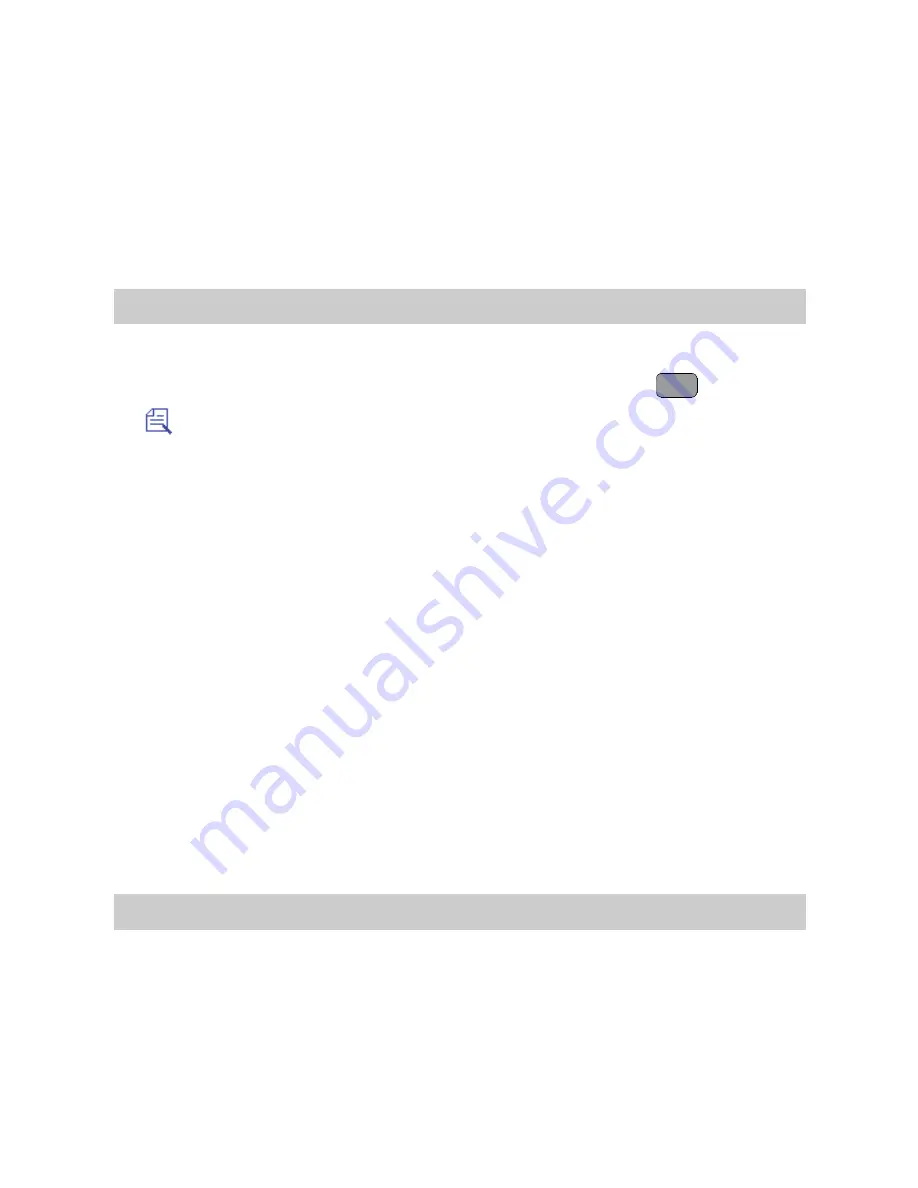
9 Alarm Clock
After an alarm clock is enabled, the phone notifies you at a preset
time if the phone is powered on. You can set up to five alarm
clocks.
Enabling an Alarm Clock
1.
Select
Menu
>
Tools
>
Alarms
.
2.
Select an alarm clock, select
Edit
, and then press
or tap
to set the title, time, alert cycle (days), and alert tone of the
alarm clock.
3.
Select
On
to enable the alarm clock.
4.
Select
Save
to save the settings of the alarm clock.
When an alarm clock alerts, select
Stop
to stop it or
select
Snooze
to snooze it for five minutes.
If you perform no operation to an alarm clock that
alerts, the alarm clock stops temporarily after
45-second ringing and alerts again five minutes later.
The alarm clock alerts five times before it stops
thoroughly
.
After selecting cycleing
Custom
, you can select the
days on which an alarm clock needs to repeat from the
seven days in a week.
Disabling an Alarm Clock
1.
Select
Menu
>
Tools
>
Alarms
.
2.
Select an alarm clock. Then select
Off
to disable the alarm
clock, or select
Cancel All
to
disable all alarm clocks.
25
Содержание M750
Страница 6: ......
Страница 10: ......
Страница 11: ...1 Getting to Know Your Phone Your Phone 6 7 2 5 10 11 3 1 8 9 4 1 ...






























