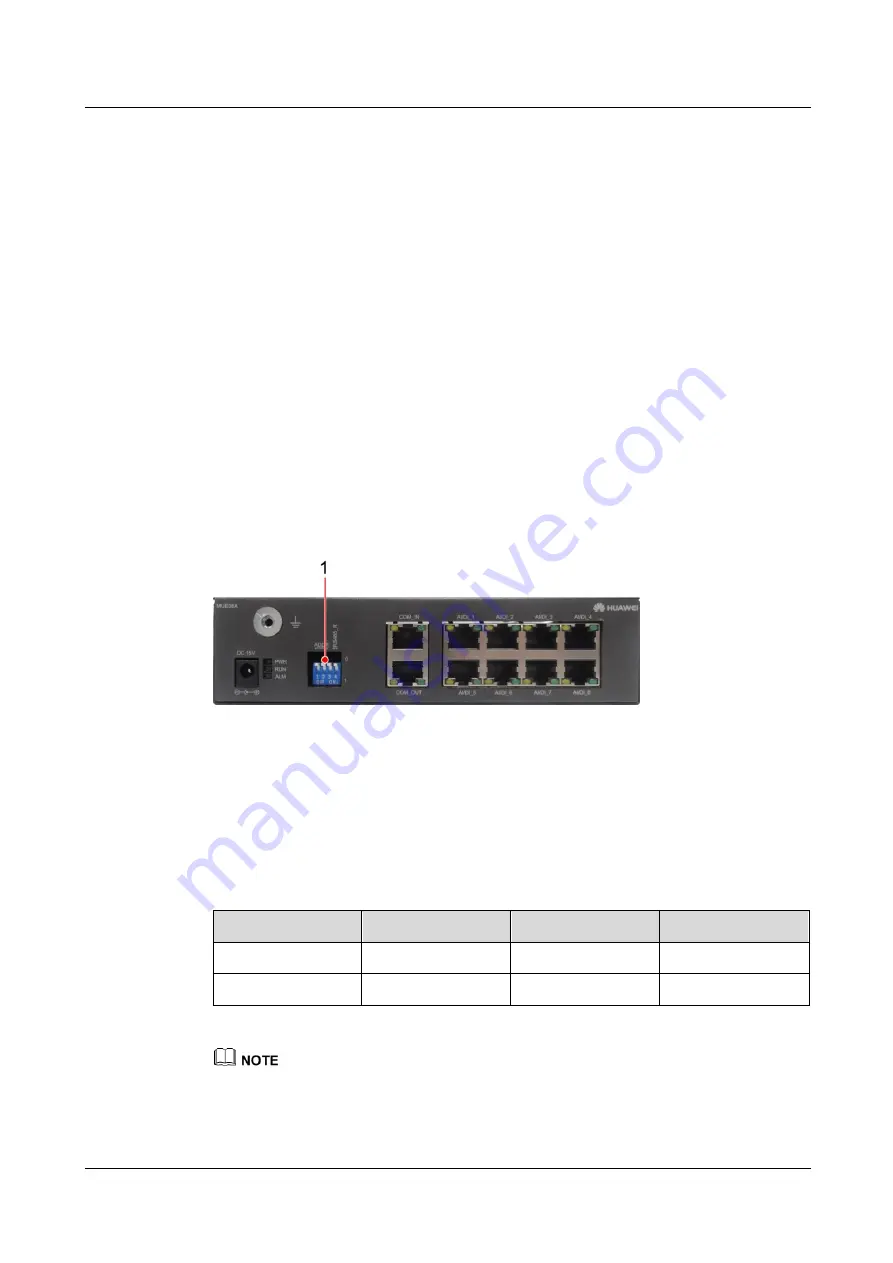
iManager NetEco 6000
Device Installation and Commissioning Guide
6 Adding Devices
Issue 03 (2019-03-10)
Copyright © Huawei Technologies Co., Ltd.
210
6.4.2.2.2 Setting Device IP Addresses of Temperature Sensors
Prerequisites
You have connected a temperature sensor to the AI/DI port on an independent deployment
AI/DI unit of an ECC500 V6 collector.
Context
This section applies to an ECC500 V6 collector. If the temperature sensor is connected to
an ECC800 collector, skip operations in this section.
The device IP address of the independent deployment AI/DI unit connected to a
temperature sensor is the device IP address of the temperature sensor. You need to set
such an IP address to
1
or
2
by following the instructions provided in this section.
Procedure
Step 1
Use the DIP switch on the independent deployment AI/DI unit of an ECC500 V6 collector to
set the device IP address to
1
or
2
shows the DIP switch, and
describes the setting method.
Figure 6-70
DIP switch of an independent deployment AI/DI unit
(1) DIP switch on an independent deployment AI/DI unit of an ECC500 V6 collector
The DIP bits are bit 1, bit 2, bit 3, and bit 4 from the left to the right. Toggle switches 1–3
specify the address of the independent deployment AI/DI unit. Toggle switch 4 specifies the
address of the RS485 build-out resistor. Turning a bit to
0
indicates that the bit is in the
OFF
status and turning a bit to
1
indicates that the bit is in the
ON
status.
Table 6-28
Setting device IP addresses through a DIP switch
IP Address
DIP Bit 1
DIP Bit 2
DIP Bit 3
1
OFF
ON
ON
2
ON
OFF
ON
The device address for the independent deployment AI/DI unit can only be set to 1 or 2.
Record the preset device IP addresses because you need to type the information in the NetEco
system when adding a temperature sensor to the NetEco.






























