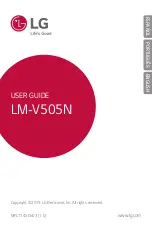11
method.
FM key
In idle screen, press the FM key to directly access FM radio.
MP3 key
In idle screen, press the MP3 key to directly access audio player.
Connection jack
The connection jack is used to connect charger and USB cable.
Earphone plug-in
The earphone plug-in is used to connect earphone.
Photo key
The photo key is used to take photos.
Icons displayed on the main screen (Icons may be changed
without further notice)
The following icons may be displayed in the first line of the screen.
/
Signal strength
Battery
status
Keypad locked
Alarm
activated
Headset mode
12
3.
Getting Started
What is a SIM card
When registering your mobile phone number, you will have a SIM
card (Subscriber Identity Module) provided by the network operator.
The SIM card has information reserved for your use. It includes your
phone number, PIN (Personal Identification Number), PIN2, PUK
(password to unlock PIN), PUK2 (password to unlock PIN2), IMSI
(International Mobile Subscriber Identity) number, network
information, phone book data, SMS data and so on. If it is lost,
contact your network operator immediately for help.
PIN code
PIN is the password provided by your network operator. It is usually
4 digits. When you input the PIN code, the screen displays “*” to
replace the number entered.
PIN is used to access the SIM card. If the PIN protection function is
enabled, the screen will display “Enter PIN” each time the phone is
switched on. You can deactivate this feature but you risk
unauthorized use of the phone. Some network operators do not permit
deactivating the control.
PIN2 code
PIN2 is required for some specific functions provided by the network,
such as the charge information.
Note:
If you enter the PIN incorrectly three times in a row, the SIM