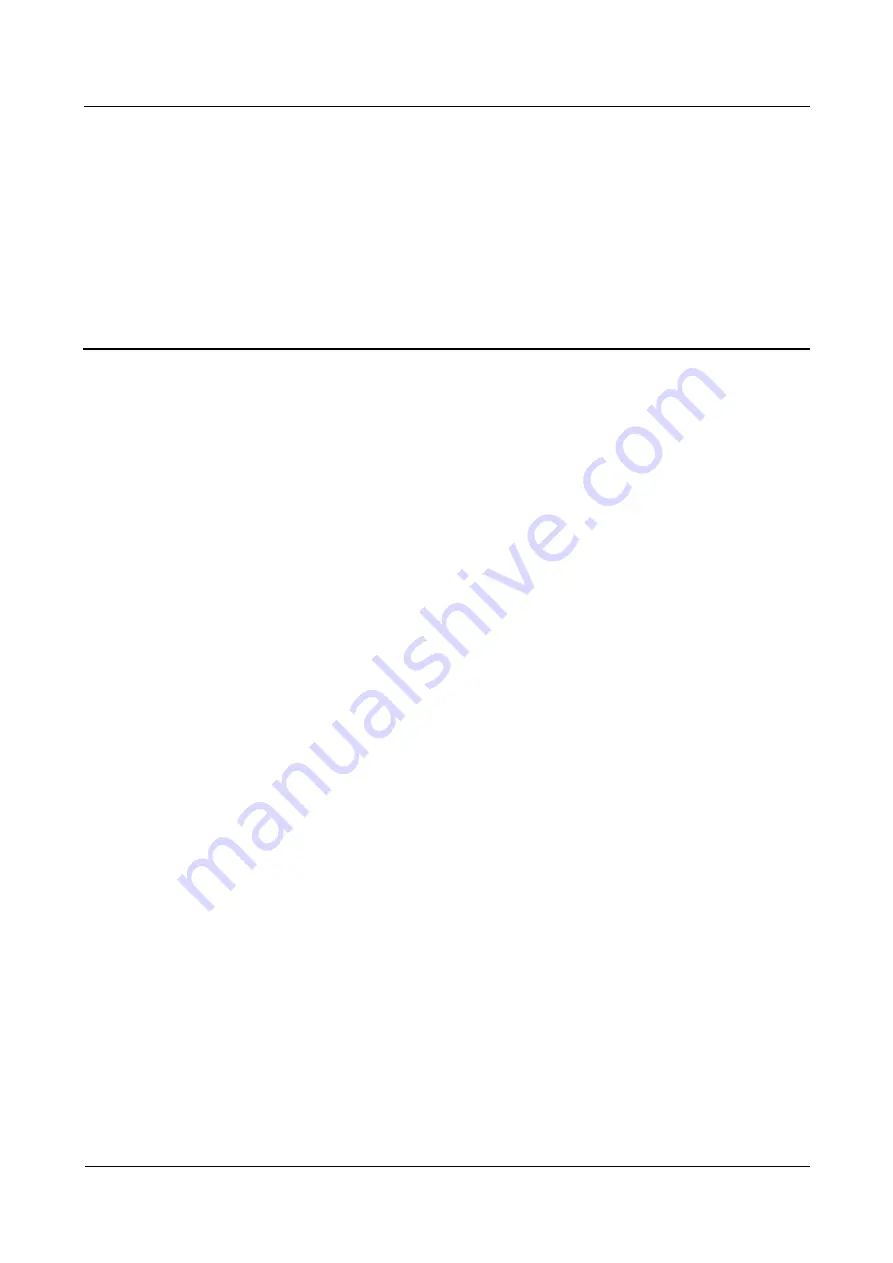Отзывы:
Нет отзывов
Похожие инструкции для FusionModule 1000A40

Litmann Quality 3100
Бренд: 3M Страницы: 2

801
Бренд: ParaBody Страницы: 3

OMNIA
Бренд: Valiani Страницы: 66

Ruby Royal
Бренд: American DJ Страницы: 12

ACHILLES
Бренд: aion Страницы: 10

250-71
Бренд: COOPS & FEATHERS Страницы: 4

680127/186
Бренд: Easy Camp Страницы: 36

plasmatherm
Бренд: Barkey Страницы: 72

on-line 1250
Бренд: Vectra Fitness Страницы: 18

PM-180
Бренд: Santa Medical Страницы: 7

231s
Бренд: dbx Страницы: 2

Cardio-M Plus
Бренд: EcoNet Страницы: 83

1-43-402
Бренд: Vision & Control Страницы: 32

EASY-COM-SWD Series
Бренд: Eaton Страницы: 4

GRASSER 300
Бренд: LandStal Страницы: 19

Connex Vital Signs Monitor 6000 Series
Бренд: Welch Allyn Страницы: 143

18 Liter/30 Cans Sport Fridge with AM/FM radio
Бренд: Wagan Страницы: 4

Z45-D160.05 S3A
Бренд: Jäger Страницы: 40