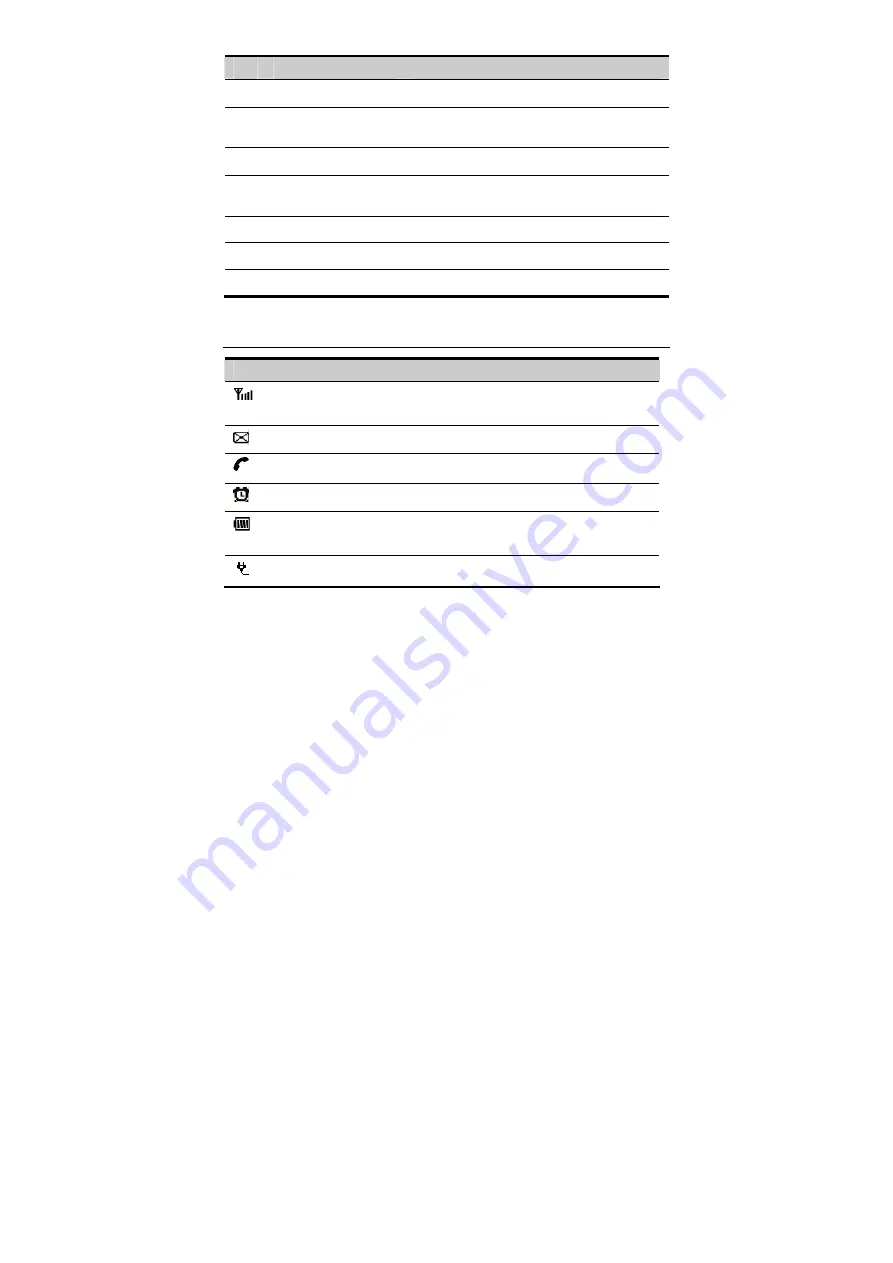
Table 1-5
11
No.
Item
Description
5
Battery cord jack
To connect to the battery cord.
6
Handset coiled cord jack
on the handle set
To connect to the handset coiled cord.
7
Handset coiled cord
To connect to the handset to the handle set.
8
Handset coiled cord jack
on the handset
To connect to the handset coiled cord.
9
Handset
To make a call or answer a call by lifting it.
10
DB9 serial port
To maintain the FWT through it.
12
Power supply jack
To connect to the power adapter for power supply.
Icons
Icon
Description
Indicates the signal strength. The more the bars are, the
stronger the signal strength is.
Indicates there is a new message.
Indicates there is an outgoing call or a call is ongoing.
Indicates the alarm clock is activated.
Indicates the battery power level. The more the bars are, the
higher the power level is.
Indicates the FWT is powered by the power adapter.




























