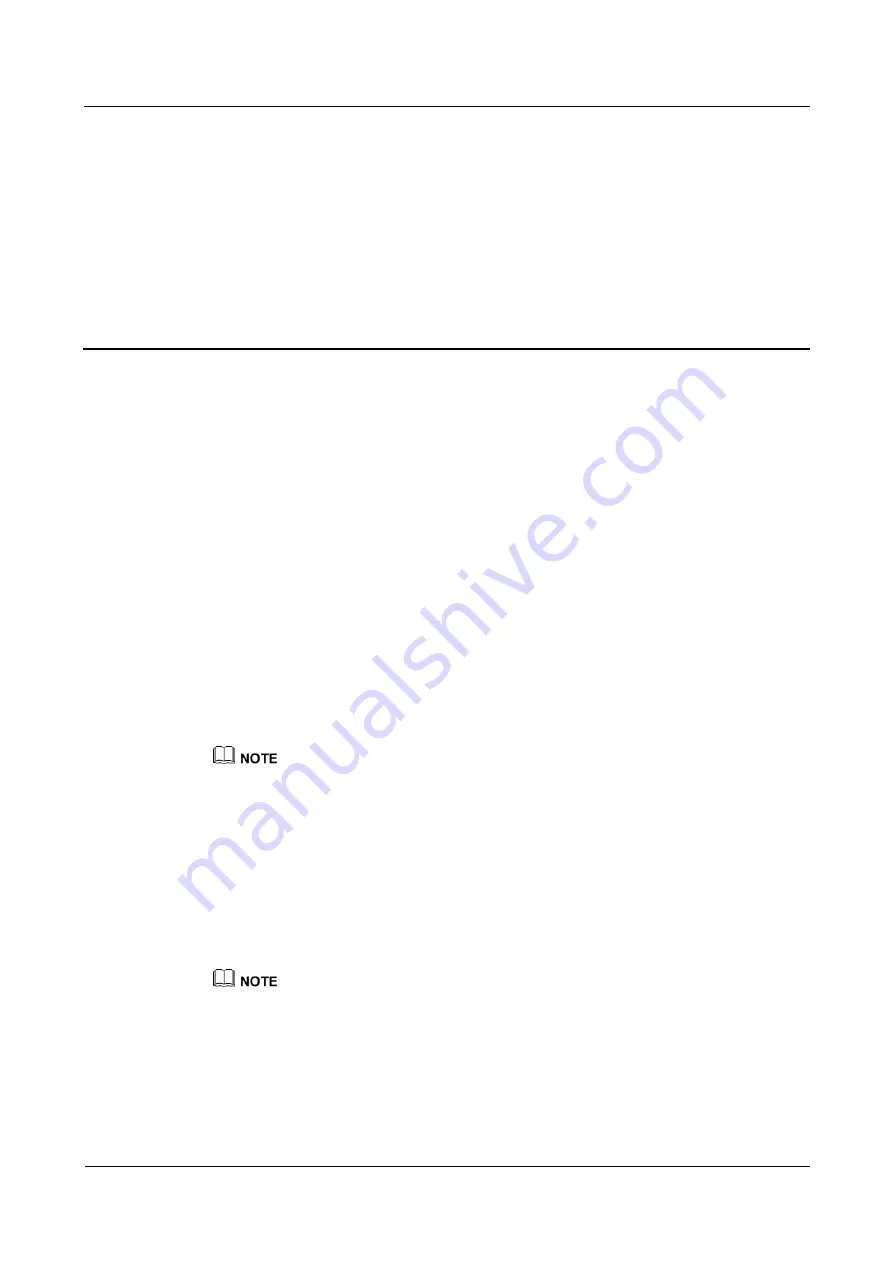
eA260 Series CPE
User Guide
5 Maintenance
Issue 01 (2015-05-30)
Huawei Proprietary and Confidential
Copyright © Huawei Technologies Co., Ltd.
17
5
Maintenance
5.1 Fault Diagnosis
When the CPE does not run properly, use the tools on the Web management page to perform
initial diagnosis.
Prerequisites
The network deployment is complete.
The installation of the eA260 is complete.
The eA260 starts appropriately based on default parameters after power-on.
Procedure
When the CPE fails to access the Internet, run the
Ping
functions to quickly check the
network connection status.
1.
Start the IE browser, enter
https://192.168.1.1
in the address bar, and press
Enter
. Log
in to the Web management page, and enter
User name
and
Password
.
Use Internet Explorer 7 (IE7) or later versions.
2.
Choose
System
>
Diagnosis
to display the
Diagnosis
page.
3.
Set
Method
to
Ping
.
4.
Enter the domain name in the
Target IP address or domain
box.
5.
Set
Packet size
and
Timeout
and select the
Enable
check box behind
Do not
Fragment
.
6.
Click
Ping
.
7.
Wait until the operation is performed. The command output is displayed in the
Result
box.
Packet Length
indicates the bytes of a sent packet, and ranges from 1 to 9,000 bytes.
Timeout
indicates the timeout period of each reply, and ranges from 1 to 10 seconds.
When the CPE does not run properly, the
System Check
can be used to preliminarily
identify the problem.
1.
Start the IE browser, enter
https://192.168.1.1
in the address bar, and press
Enter
. Then
enter the correct password and click
Log In
.


















