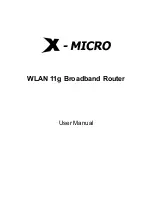HUAWEI E5785Lh-22c Mobile WiFi V200R001
Product Description
Issue 01 (2016-06-02)
Commercial in Confidence
Page 16 of 21
3.3 Menu-Style LCD UI
The E5785Lh-22c provides a menu-style LCD UI with support for multiple languages.
Press the menu button to display the menus, and then use the menu and power
buttons to select or confirm an option. You can browse the information on the LCD or
configure settings. For example, you can:
Scan a 2D barcode on the E5785Lh-22c's LCD to download the HiLink App
(Mobile WiFi App).
Scan a 2D barcode on the E5785Lh-22c's LCD use the HiLink App (Mobile WiFi
App) to connect your device to the Internet.
Turn on or off the automatic switchover between LTE/3G and Wi-Fi Internet
access modes.
Turn on or off the WPS function.
Figure 3-5 shows the menu-style LCD UI. This figure is for your reference only. The
actual UI may vary.
Figure 3-4
Menu-style LCD UI
3.3.1 Scanning a 2D Barcode to Download the HiLink App(Mobile
WiFi App)
You can scan a 2D barcode on the E5785Lh-22c's LCD to download the HiLink App
(Mobile WiFi App) to your Android devices.
3.3.2 Scanning a 2D Barcode to Connect to the Internet
If you are using an Android device that has the HiLink App (Mobile WiFi App) installed,
you can quickly connect your device to the E5785Lh-22c to access the Internet by
scanning a 2D barcode on the E5785Lh-22c's LCD.