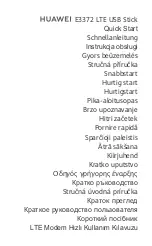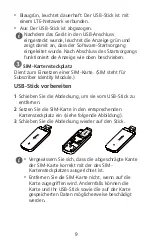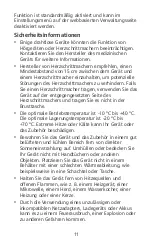Getting to Know Your USB Stick
The following figure shows the appearance of the USB
Stick. It is provided only for your reference. The actual
product may be different.
1
2
3
USB Connector
It connects the USB Stick to a PC.
Indicator
It indicates the status of the USB Stick.
•
Green, blinking twice every 2s: No service/The network
is not registered.
•
Green, blinking once every 0.2s: The software of the
USB Stick is being upgraded.
•
Green, blinking once every 2s: The 2G network has
already been registered.
•
Blue, blinking once every 2s: The 3G /3G+ network has
already been registered.
•
Cyan, blinking once every 2s: The LTE network has
already been registered.
•
Green, solid: The USB Stick is connected to a 2G
network.
•
Blue, solid: The USB Stick is connected to a 3G network.
English
1
Содержание E3372
Страница 3: ...Türkçe 176 ii ...
Страница 4: ......
Страница 138: ...απόκρισης και τη διεύθυνση e mail του τμήματος εξυπηρέτησης στη χώρα σας ή στην περιοχή σας 134 ...
Страница 194: ...ziyaret edip ülke veya bölgeniz için geçerli e posta adresine ulaşabilirsiniz 190 ...