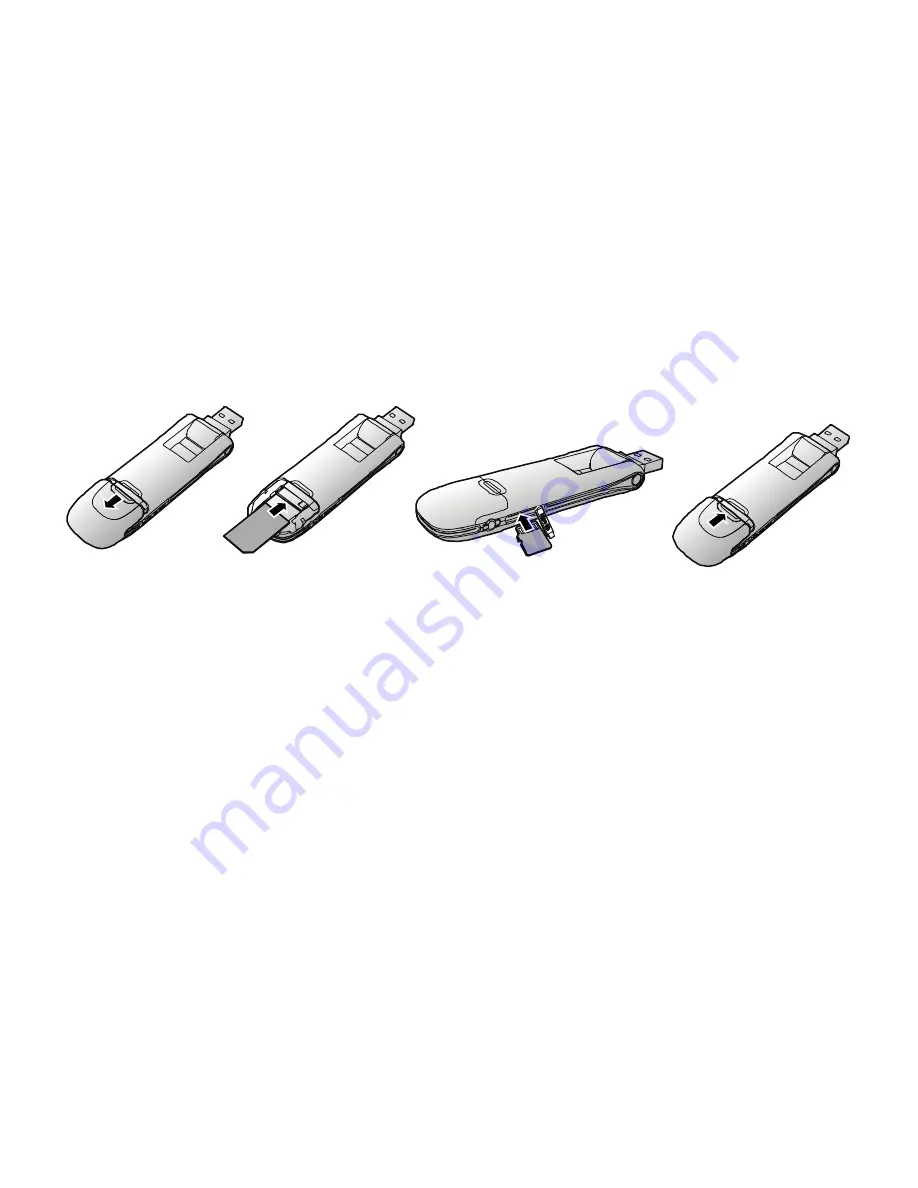
6
3.
Replace the back cover and slide it into place.
SIM/USIM Card
microSD Card
Note:
z
A microSD card is an optional accessory and not included with your device.
z
Do not remove the SIM/USIM card or the microSD card when they are being used.
Removing the cards during an operation may damage the cards as well as the device,
and data stored on the cards may be corrupted.
z
When removing the SIM/USIM card from the E181, press the card barrier (as indicated
by 1 in the following figure).
Содержание E181 HSPA
Страница 1: ...Quick Start 快速入门 Démarrage Rapide ...
Страница 2: ......
Страница 4: ...2 1 2 3 5 4 n Rotatable USB connector This is where the E181 connects to the USB interface of your PC ...
Страница 10: ...8 ...
Страница 15: ...2 1 2 3 5 4 n Connecteur USB rotatif Ceci est l endroit où la E181 se connecte à l interface USB de votre PC ...
Страница 22: ...9 z Méthode 2 connectez la E181 à un PC à l aide du câble à extension USB ...
Страница 27: ...2 1 2 3 5 4 说明 图形仅供参考 您的 E181 可能与此不同 请以实物为准 n 可旋转式 USB 插口 连接 PC 机与数据卡 ...
Страница 28: ...3 o SIM USIM 卡座 安装和固定 SIM USIM 卡 详细使用请参看 准备好 E181 p 射频测试槽 连接射频测试电缆 ...
Страница 35: ...10 ...
Страница 39: ......
Страница 40: ......









































