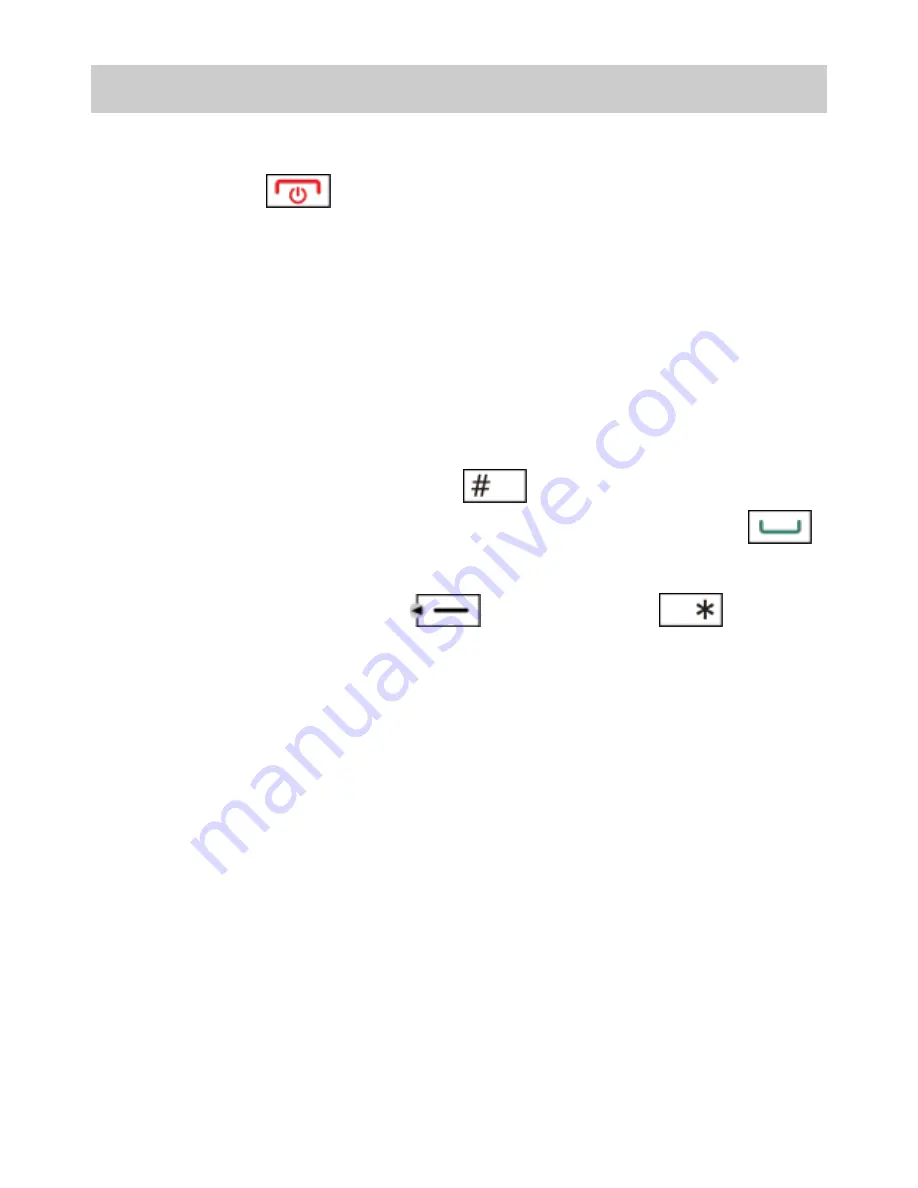
8
2 Getting Started
Powering On/Off the Phone
Press and hold
for about 3 seconds, powering on or off
the phone.
If
Auto Power On/Off
function is enabled, the phone will power
on/off automatically in preset time.
You can select
Menu
>
Settings
>
Phone Settings
>
Auto
Power On/Off
to set the power on/off time.
Locking the Keypad
In standby mode, press and hold
for about 3 seconds to
lock the keypad. When the keypad is locked, you can press
to answer a call or make an emergency call.
To unlock the keypad, press
(
Unlock
) then
in quick
succession.
If the
Auto Keyguard
function is enabled, the phone will lock the
keypad automatically after being idle in standby mode for a pre-
defined period. You can select
Menu
>
Settings
>
Phone
Settings
>
Auto Keyguard
to set the function.
Phone Lock
Phone Lock
protects your phone from unauthorized use and
factory settings restoration.
By default, the
Phone Lock
is disabled. You can select
Menu
>
Settings
>
Security Settings
>
Phone Lock
to enable or disable
Phone Lock
.





























