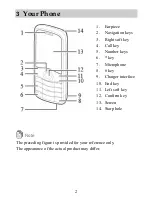7
In
Inbox
of
SMS
, select a desired message, and then press the
Call key to call the message sender.
Answering a Call
When there is an incoming call, you can press the Call key to answer
the call or the End key to reject the call. If the any-key answer
function is enabled, you can press any key except the Right soft key
and the End key to answer the call.
9
Creating and Sending a Text
Message
1.
In standby mode, select
Menu
>
Messages
>
SMS
>
Create
Message
.
2.
Write the message, and then select
Options
>
Send
.
3.
Edit the list of message recipients.
4.
Press the Confirm key to send the message.
10
Enabling the Phone Lock
The phone lock protects your phone from unauthorized use. By
default, the phone lock is disabled.
You can select
Menu
>
Settings
>
Security Settings
>
Phone Lock
to enable the phone lock with the following options:
Immediate
: to enable the phone lock immediately.
Power On
: to enable the phone lock when the phone is powered
on next time.
When you enable the phone lock, you are prompted to enter the
phone lock code. The default phone lock code is 0000. You can
change the code to any numeric string of four to eight digits.
Содержание C2930T
Страница 1: ...C2930T CDMA 1X Mobile Phone USER GUIDE ...