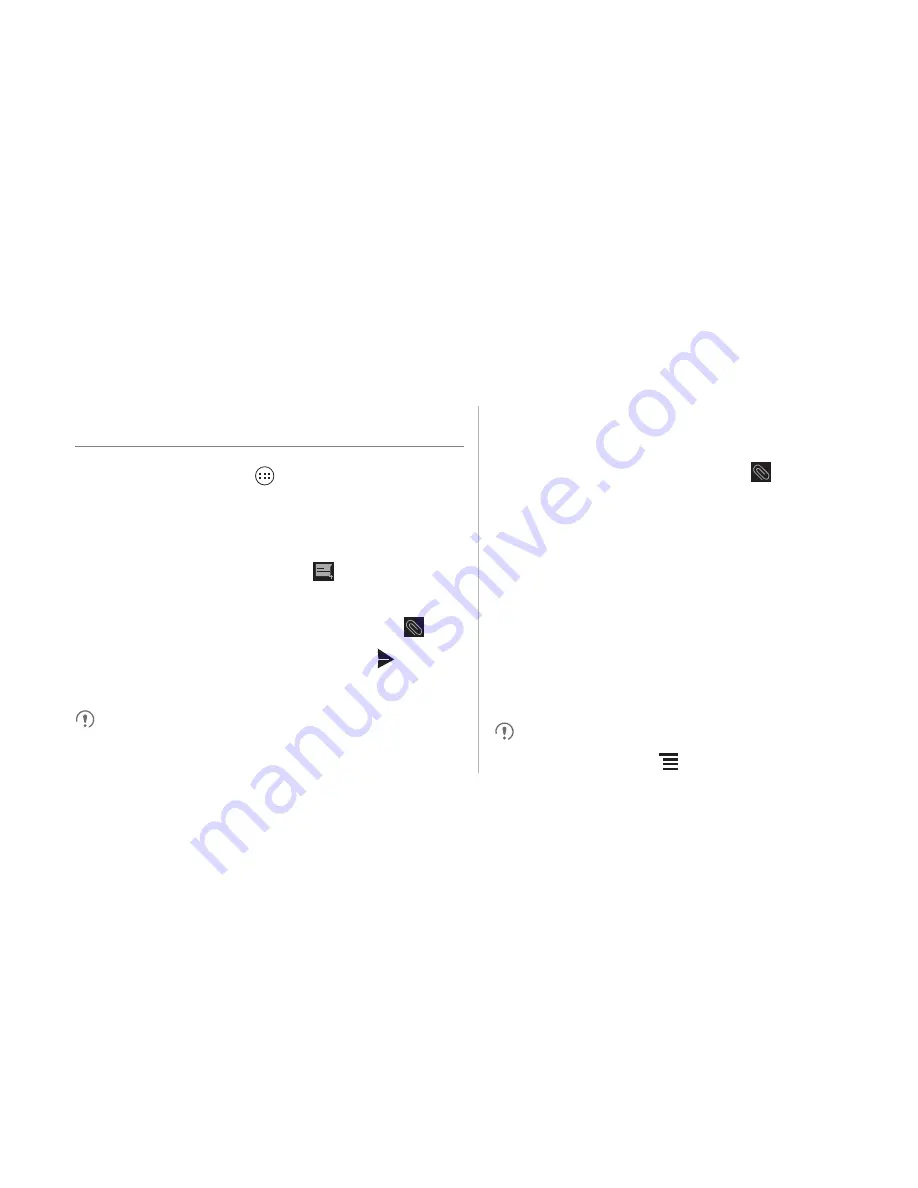
39
Messaging
On the Home screen, touch
!0HVVDJLQJ
to open the
message application.
Sending a Message
1. On the messages list screen, touch
.
2. Enter the recipient's phone number and compose the
message. To attach a photo or an audio file, touch
.
3. When the message is ready to be sent, touch
to send
the message.
After you add multimedia files, the message automatically
changes from a text message to a multimedia message.
Adding a Slideshow
To attach more than one file to your message:
1. On the message editing screen, touch
.
2. Touch
6OLGHVKRZ
to start editing the slideshow, or add
another presentation slide.
3. When editing the slideshow, you can:
• Touch
3UHYLHZ
to view the slides you have composed.
• Touch
$GGVOLGH
to add another presentation slide.
• Touch
$GGSLFWXUH
to add an image.
4. Touch
'RQH
to finish composing your slideshow and return to
the multimedia message screen.
• You can also touch
to edit the slide.
Содержание Ascend D1 quad
Страница 25: ...21 Tomoveafoldertotheshortcutbar OntheHomescreen touchandholdafolder andthendragittotheshortcutbar ...
Страница 59: ...55 Customizing Your Gmail Settings Intheemaillist touch 6HWWLQJVtocustomizeyour PDLO settings ...
Страница 64: ...60 In the application list touch Sort by size to re arrange the applications by size ...
Страница 118: ...114 ...
Страница 124: ...vi ...






























