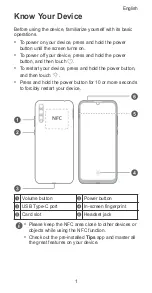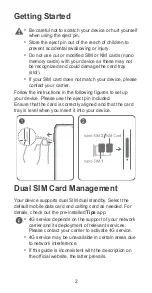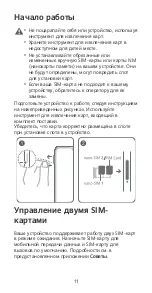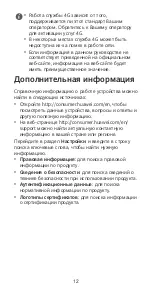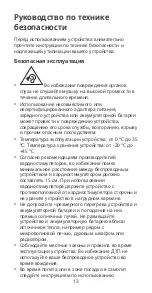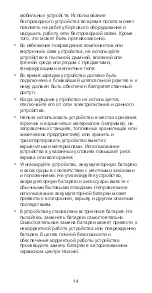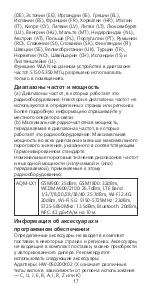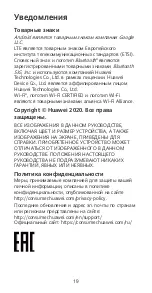Safety Information
Please read all of the safety information carefully before
using your device to ensure its safe and proper operation
and to learn how to dispose of your device properly.
Operation and safety
•
To prevent possible hearing damage, do not
listen at high volume levels for long periods.
•
Using an unapproved or incompatible power adapter,
charger, or battery may damage your device, shorten its
lifespan, or cause a fire, explosion, or other hazards.
•
Ideal operating temperatures are 0 °C to 35 °C. Ideal
storage temperatures are -20 °C to +45 °C.
•
Pacemaker manufacturers recommend that a minimum
distance of 15 cm be maintained between a device and
a pacemaker to prevent potential interference with the
pacemaker. If using a pacemaker, hold the device on the
side opposite the pacemaker and do not carry the device
in your front pocket.
•
Keep the device and the battery away from excessive
heat and direct sunlight. Do not place them on or in
heating devices, such as microwave ovens, stoves, or
radiators.
•
Observe local laws and regulations while using the
device. To reduce the risk of accidents, do not use your
wireless device while driving.
•
While flying in an aircraft or immediately before
boarding, only use your device according to instructions
provided. Use of a wireless device in an aircraft may
disrupt wireless networks, present a hazard to aircraft
operation, or be illegal.
•
To prevent damage to your device's parts or internal
circuits, do not use it in dusty, smoky, damp, or dirty
environments or near magnetic fields.
•
When charging the device, make sure the power adapter
is plugged into a socket near the device and is easily
accessible.
•
Unplug the charger from electrical outlets and the device
when not in use.
4
Содержание AQM-LX1
Страница 1: ...Quick Start Guide Краткое руководство пользователя Жылдам бастау нұсқаулығы AQM LX1 ...
Страница 2: ......
Страница 3: ...Contents English 1 Русский 10 Қазақ тілі 41 i ...
Страница 4: ......
Страница 39: ...35 Адаптер питания HUAWEI модели HW 050200E02 Краткое руководство пользователя ...
Страница 58: ......
Страница 59: ......
Страница 60: ...31500DRY_01 ...