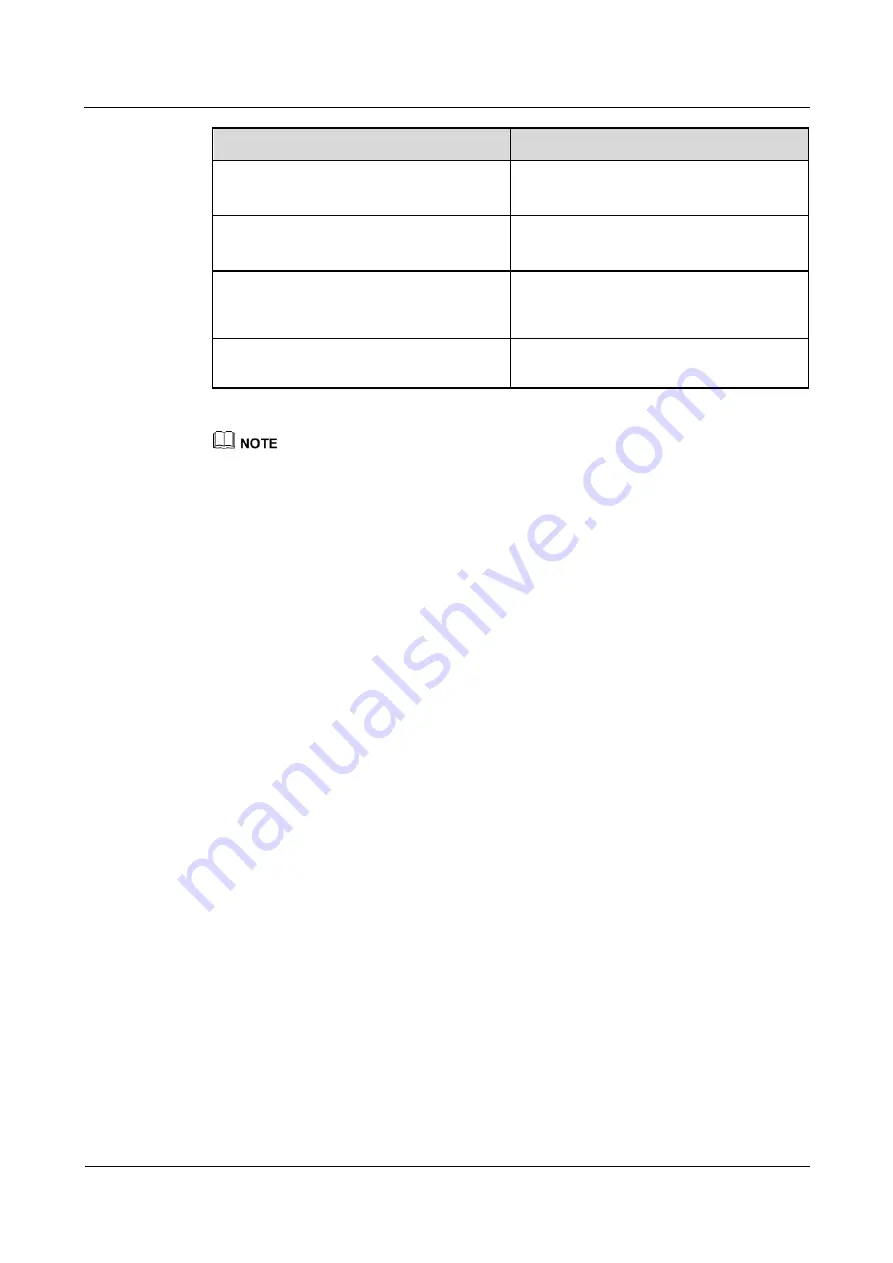
AP7052DN&AP7152DN
Hardware Installation and Maintenance Guide
3 Logging In to the Device
Issue 01 (2017-12-29)
Huawei Proprietary and Confidential
Copyright © Huawei Technologies Co., Ltd.
26
Parameter
Default Setting
IP address
Wired connection: 169.254.1.1
Wireless connection: 192.168.1.1
Subnet mask
Wired connection: 255.255.0.0
Wireless connection: 255.255.255.0
SSID
HUAWEI-
XXXX
, applicable to wireless
connections of Fat APs (
XXXX
specifies the
last four bits of the AP's MAC address.)
Wireless password
None, applicable to wireless connections of
Fat APs
For a Fit AP and cloud AP, you can perform the following operations:
If the Fit AP is already online on the AC, you can remotely log in to the AC on a local terminal and
run the
display ap all
command to check the IP address of the device.
If the Fit AP in any version is offline or the Fit AP in V200R007C10 or later does not go online, you
can access the device through the offline management VAP for operations. By default, the SSID of
the offline management VAP is
hw_manage_
xxxx
(
xxxx
specifies the last four bits of the AP's MAC
address) and the password is
hw_manage
. After the IP address of the PC is set to 169.254.2.x/24
(169.254.2.1 excluded and 169.254.2.100 recommended), the connection is set up, you can log in to
the AP using STelnet for operations.
If the cloud AP is offline or does not go online, you can access the device through the offline
management VAP for operations. By default, the SSID of the offline management VAP is
hw_manage_
xxxx
(
xxxx
specifies the last four bits of the AP's MAC address) and the password is
hw_manage
. After the PC dynamically obtains an IP address and connects to the AP, you can log in
to the AP using STelnet for operations.
The following example uses the default parameters and is used for reference only.
Wired Connection Mode
Step 1
Use a network cable to connect a PC to any network port of the AP or that of the switch on
the same network segment as the AP.
Step 2
Assign the PC with an IP address on the same network segment as the default IP address of
the device so that the PC and device are reachable to each other.
If the device uses the default settings, the IP address of the PC must be in the network
segment 169.254.0.0/16 but cannot be 169.254.1.1. 169.254.1.100 is recommended.
Step 3
Start the CLI on the PC and access the IP address
169.254.1.1
of the device using STelnet V2.
Step 4
Enter the user name and password as prompted to log in to the user interface.
----End
Wireless Connection Mode
Step 1
By default, STAs search for the WLAN
HUAWEI-
XXXX
within the wireless signal coverage
of a Fat AP. STAs can access the WLAN without entering the password. If the SSID and






























