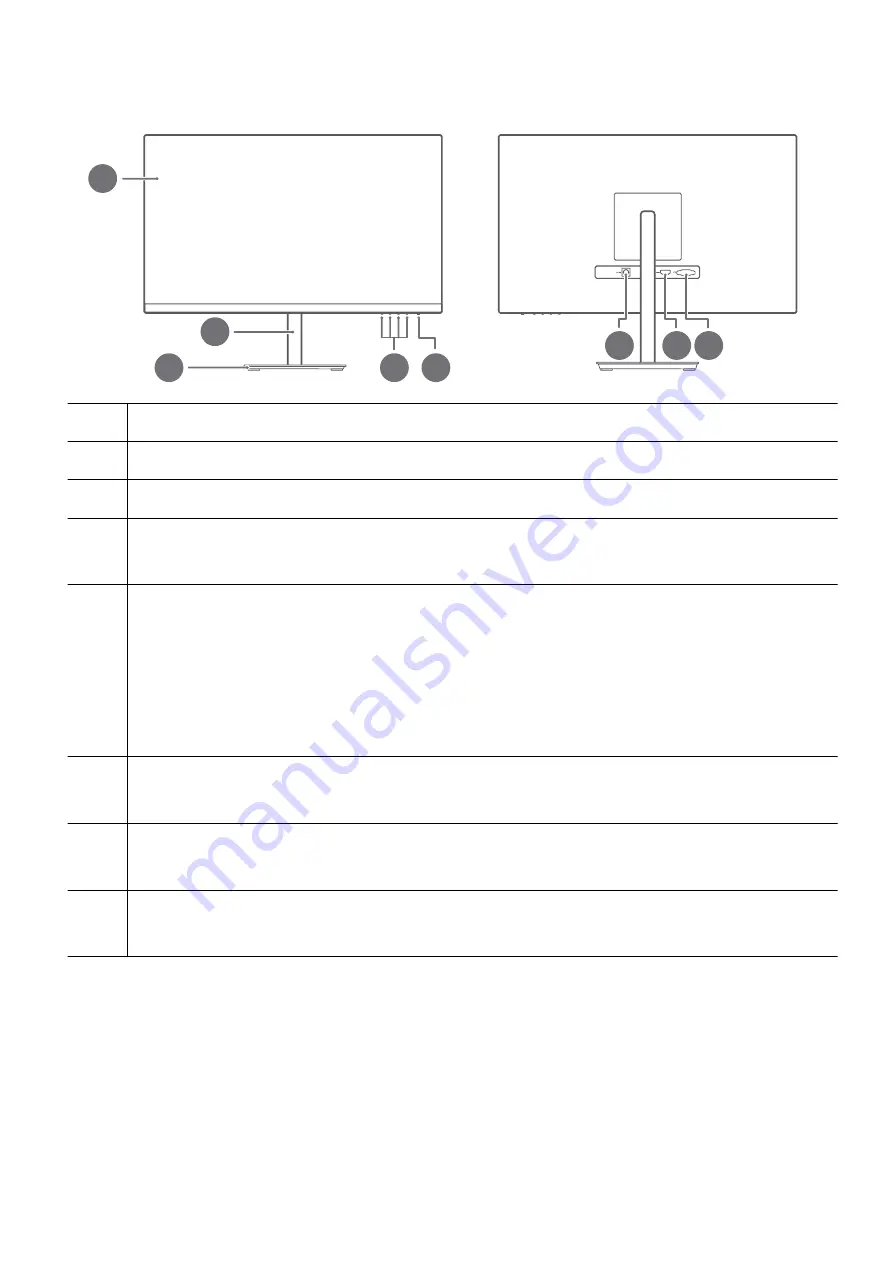
Appearance
1
2
3
5
7 8
6
4
1
Panel
2
Support
3
Base
4
Function buttons
Adjusts the display settings. For details, see the Configuring the display section.
5
Power button/Power indicator
Turns the display on and off.
•
The indicator is steady white when the device is powered on.
•
The indicator turns off when the device is powered off.
•
The indicator flashes white in sleep mode.
6
Power port
Connects the power adapter for turning on the display.
7
HDMI port
Connects to an HDMI input device, such as a tower.
8
VGA port
Connects to a VGA input device, such as a tower.
2
Содержание AD80
Страница 1: ...User Guide ...
































