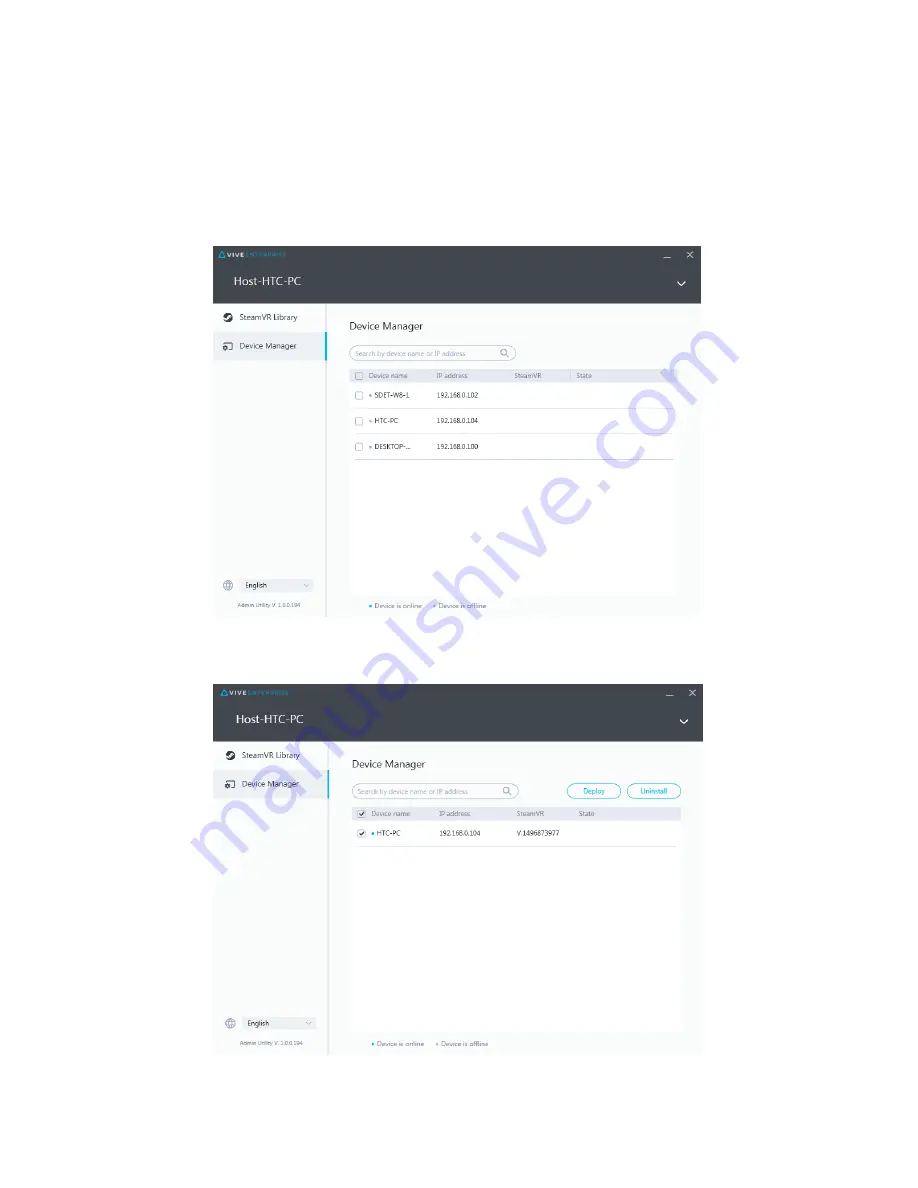
Deploying SteamVR software using Device Manager
Use Device Manager in the Administrator Utility to deploy the SteamVR software to client
computers.
1.
On the Start menu, click
ViveEnterpriseAdmin
to launch the Administrator Utility.
2.
On the left panel, click
Device Manager
.
3.
Select the client computers that you want to deploy the SteamVR software to, and then
click
Deploy
.
13
Administering and managing SteamVR software installations
Содержание Vive Enterprise
Страница 1: ...Device Management System ...





















