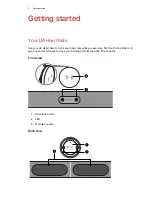Turning your UA Heart Rate on and off
Turning on your UA Heart Rate is simple. Just insert the module into the strap and touch the
sensors on the back of the strap.
1.
Hold the heart rate module and strap so the HTC logos are facing up.
2.
Align the module posts with the sockets on the chest strap. Make sure that the
orientation mark on the module is above the HTC logo and the HTC logo is facing up.
7
Getting started
Содержание ua heart rate
Страница 1: ...User guide UA Heart Rate...
Страница 9: ...4 When prompted tap Confirm 5 Tap Continue 9 Getting started...