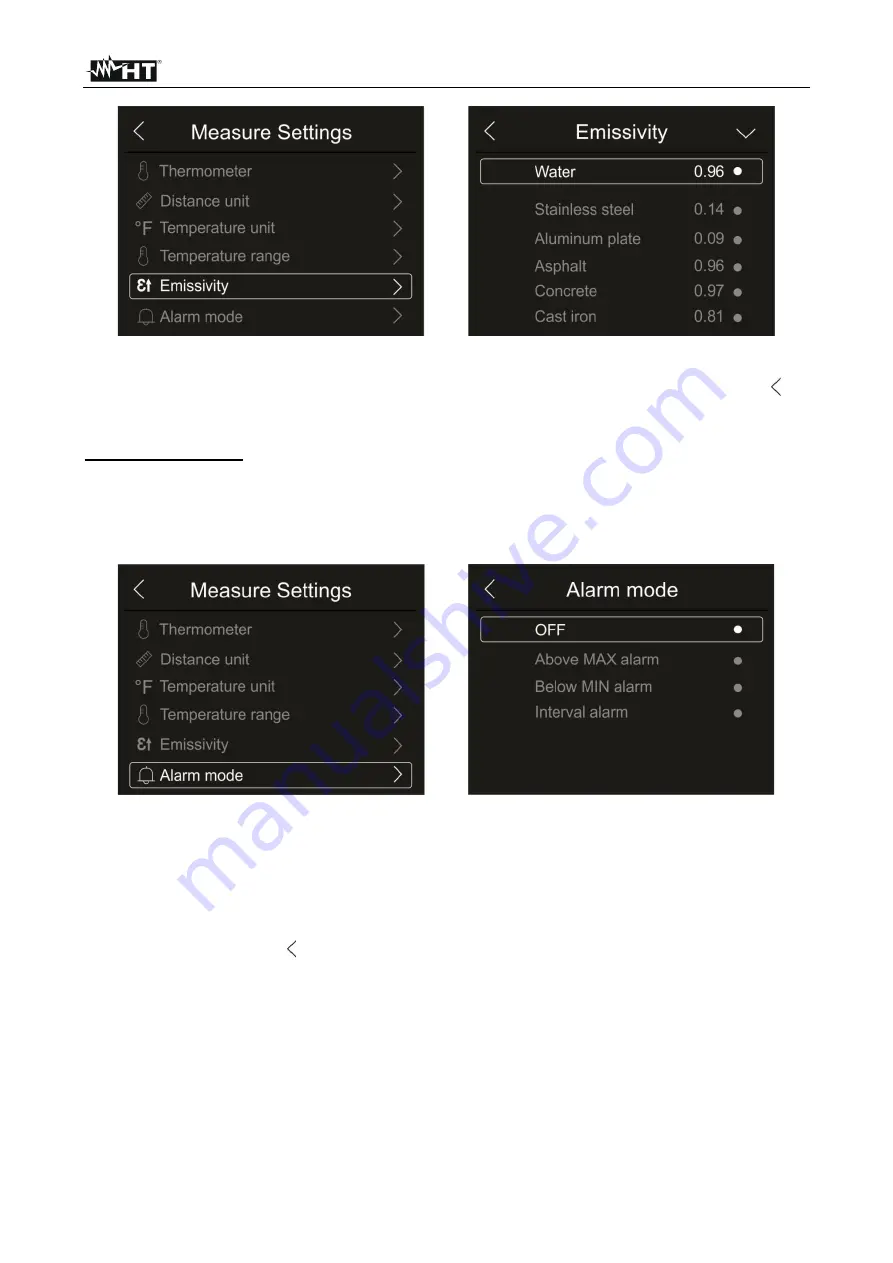
THT100 - THT200 - THT300 - THT400
EN - 22
Fig. 25: Emissivity setting menu
2. Touch one of the items corresponding to the type of material and the
arrow key “ ” to
quit and confirm. To customize the emissivity value, see § 5.3.5.
Setting Alarm mode
1.
Touch the item “Alarm mode” to activate the acoustic alarm thresholds on temperature
measurement associated to the objects inserted onto the image (cursor, dots, lines and
areas) associated to the “Alarm” function in the main menu (see § 5.3). The screen in
Fig. 26
– right side appears on the display:
Fig. 26: Menu for Activation of alarm thresholds on measurements
2. Touch one of the following options:
OFF
(alarm deactivated),
Above MAX alarm
(active alarm for measured values exceeding the set threshold),
Below MIN alarm
(active alarm for measured values lower than the set threshold),
Interval alarm
(active
alarm for measured values within the range between the set minimum and maximum
thresholds).
3.
Touch the arrow key “ ” to quit and confirm.
Содержание THT100
Страница 1: ...Copyright HT ITALIA 2022 Release EN 2 00 19 05 2022 THT100 THT200 THT300 THT400 User manual...
Страница 2: ......
Страница 51: ......






























