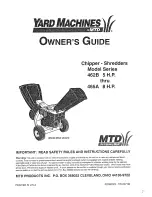20
HSM SECURIO P44i
02/2017
english
Other function modes
• Permanent mode
Function: Cutting unit runs continuously.
If no material is fed in within a period of 2 min-
utes, the cutting unit shuts down and the
shredder switches to standby. If fault or warn-
ing messages are displayed, the cutting unit is
also switched off.
Start: Press and hold the centre of the display
panel for 3 seconds.
Premature cancellation: Press the display panel.
8 Other functions and settings
You can prevent unauthorised use of the shred-
der by locking the touch-screen display as fol-
lows:
• Press and hold the screen lock button
for
one second.
The numeric keypad is displayed.
• Enter a 4-digit number of your choice.
The display is dimmed. The screen is locked.
Unlocking the screen lock:
• Press anywhere on the display.
The numeric keypad is displayed.
• Enter the 4-digit number you used to lock the
screen.
The screen lock is unlocked.
Note
If you have forgotten the numeric code you used
to lock the screen, you can override the screen
lock by entering the master code:
8731
Key lock
Manual reversing
If you press the “R” button, the cutting unit runs
in reverse and switches off after 2 seconds,
even if you keep the button pressed. To be able
to manually start another reversing operation,
you have to release the button and press it
again.
If the shredder is already running in shredding
direction, pressing this button causes the shred-
der to immediately reverse.
Shredded material container
Both cutting units stop when the paper or CD
container is full.
On machines with a separate CD cutting unit,
the level in the CD container (see overview,
item 7) is monitored. Empty the bin after an error
message.
Please consider the environment and dispose of
the different types of waste separately.
Automatic oiler (cross cut only)
The cutting unit is regularly lubricated by the
internal oiler.
The “Oil reservoir empty” signal is automati-
cally deactivated after the reservoir is
fi
lled. The
shredder remains operational even when the oil
reservoir is empty.
Metal detection (optional)
The document shredder can be optionally
equipped with a metal detector. The automatic
switch-off allows damage to the cutting unit by
paper clips or other metal objects to be avoided.
Safety element monitoring
Movement of the safety element was detected
during the shredding procedure. If your machine
switches off without signalling an error, pull the
paper out of the paper slit and feed it back in
again.
Notes
•
Stand-by mode
Function: 2 minutes after paper was last fed
into the shredder, the appliance switches to
standby mode. The shredder starts automati-
cally when paper is fed in.
•
Automatic shutdown
Function: If the shredder has not been used
for 8 hours, the power consumption is further
reduced.
Содержание SECURIO P44i
Страница 223: ...02 2017 HSM SECURIO P44i 223 ...