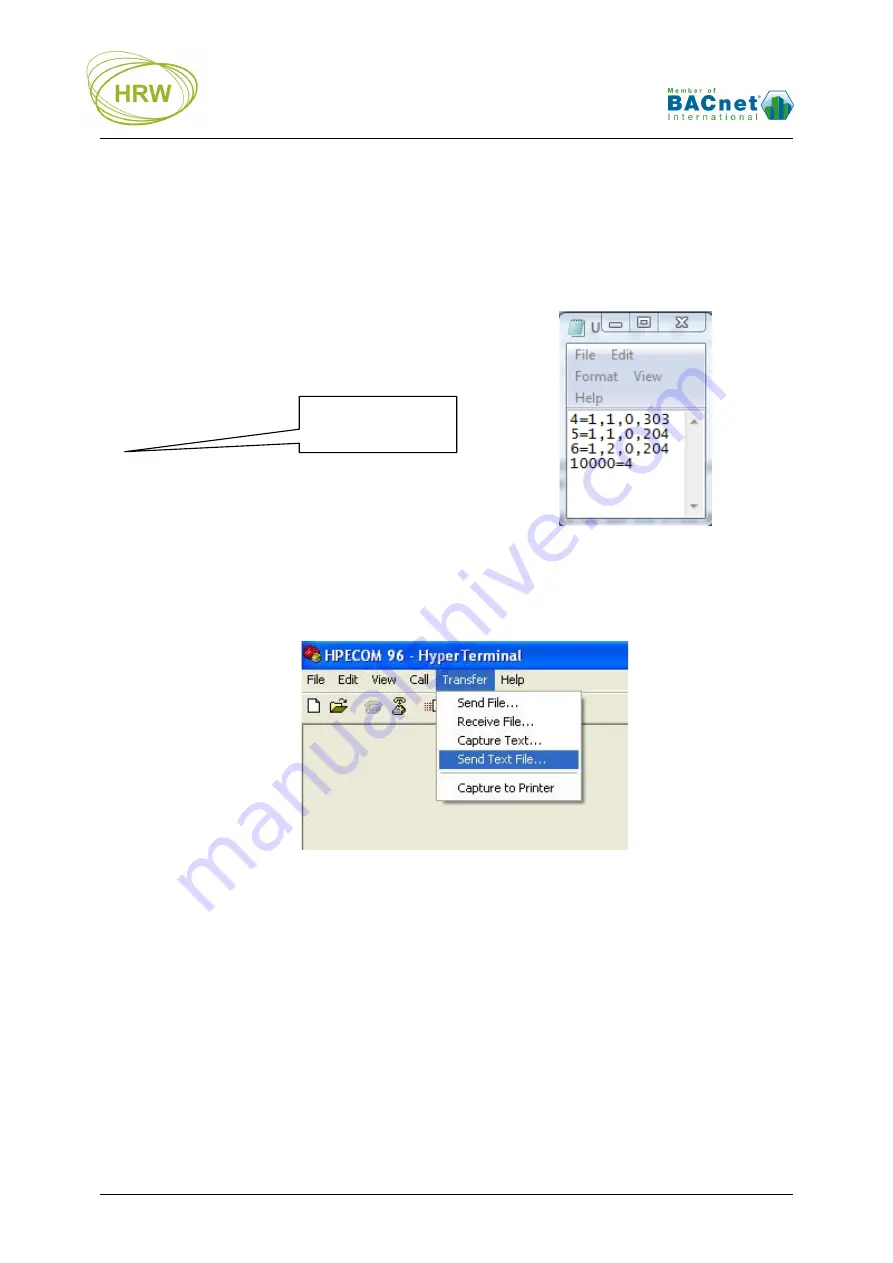
HRW HPE-BNSMA V401 Manual 111201.doc E. & O. E. / Subject to change without notice
Page 11 of 16
Download Text File
Where a number of gateways may installed with similar point data base settings you may create the
setting lines in a text file (Notepad) for download to the gateway at one time.
Each setting line must be followed by a line return (enter) and the last line of the text file is a line count,
for download validation, in the format 10000=<# lines>. Example:
4=1,1,0,303
5=1,1,0,204
6=1,2,0,204
10000=4
|
In HyperTerminal Enter DE. The display will indicate that the existing data base is being blanked and
now ‘Ready’ to receive data base text file:
While in the ‘Ready’ state, navigate to the text file path via the Transfer / Send Text File dialogue:
After download of the text file the display will indicate a check between lines received and lines
expected (as set at the 10000=
nnn
line). If the lines check is correct then the new data base is loaded,
otherwise the old data base will be reinstalled automatically.
Enable SMA Port
Enter E to enable the SMA communication and enter W to write the enabled state so that it will still be
enabled after a power failure.
Note: To disable enter E again to toggle from enabled to disabled state.
Final cursor position after
entering line validation
10000=
nnn
line
















