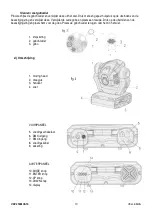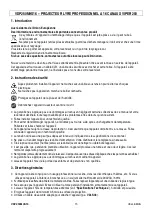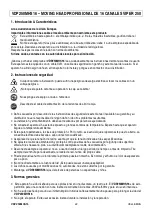VDP250MHS16
23
VELLEMAN
•
Seleccione un lugar de montaje donde el aparato no esté expuesto a temperaturas extremas (véase
“
Especificaciones
”), humedad y polvo.
•
Respete una distancia de mín. 0.5m de la superficie de proyección.
•
Fije el aparato con un cable de seguridad adecuado (p.ej.
VDLSC8
).
•
Familiarícese con el funcionamiento del aparato. Sólo personas cualificadas pueden manejar este aparato. La
mayoría de los daños son causados por un uso inadecuado.
•
Transporte el aparato en su embalaje original.
•
Por razones de seguridad, las modificaciones no autorizadas del aparato están prohibidas.
•
Utilice sólo el
VDP250MHS16
para las aplicaciones descritas en este manual a fin de evitar p.ej. cortocircuitos,
quemaduras, descargas eléctricas, explosión de la lámpara, etc. Un uso desautorizado puede causar daños y
anula la garantía completamente.
4. Instalación
a) Instalar la lámpara
Introduzca la bombilla MSD250/2 al abrir la tapa superior. Desatornille los 3 tornillos de la placa de recubrimiento.
Abra la placa estrecha al desatornillar los 2 tornillos. Quite la lámpara y reemplácela por una nueva. No use
lámparas con más vatios porque éstas generan temperaturas para las que este aparato no ha sido diseñado. ¡Lea
cuidadosamente el manual del usuario de la lámpara! No toque una lámpara halógena con las manos sin protección.
Asegúrese de que la lámpara esté bien fijada en el casquillo. Ajuste la distancia de la lámpara (1-1.5mm) al girar el
tornillo (A) de la parte trasera del proyector (véase abajo fig. 1 “Ajustar la lámpara”). Vuelva a cerrar la placa de
recubrimiento al apretar los 2 tornillos. Cierre la placa y apriete los 3 tornillos.
b) Ajustar la lámpara
Gire cada tornillo un cuarto de giro en el sentido de o en sentido contrario a las agujas del reloj. Si resulta ser difícil
centrar el rayo, ajuste la lámpara hasta que el rayo sea uniforme.
La lámpara del SEISMO 250 se entrega ajustada. Sin embargo, es posible que, a causa de las pequeñas diferencias
entre las lámparas, un ajuste de precisión sea necesario para aumentar la calidad de la imagen. Encienda la
lámpara y abra el shutter y el iris. Posicione la intensidad del dimmer en el 100% y apunte el rayo a una superficie
plana. Si se ha regulado la distancia de la lámpara durante su sustitución, sólo le queda regular la segunda posición
al girar el tornillo (B). Centre el rayo (la parte más luminosa de la imagen). Si la imagen está demasiado clara en los
extremos, disminuya la intensidad luminosa al desplazar la lámpara más lejos del reflector. Gire el tornillo (A) hasta
que el rayo sea uniforme. Si la imagen es demasiado clara en el medio, saque la lámpara del reflector.
c) Instalar / reemplazar gobos
Apague la lámpara y deje que se enfríe durante 10 minutos. Desconecte el aparato de la red. Abra el panel de
recubrimiento al desatornillar los tornillos y coloque los gobos como se describe.
Disco de gobos giratorio
Apriete en los extremos del anillo de fijación con una herramienta adecuada y quítelo. Quite el gobo y reemplácelo
por un nuevo. Vuelva a apretar en los extremos del anillo de fijación y apriételo en el gobo.