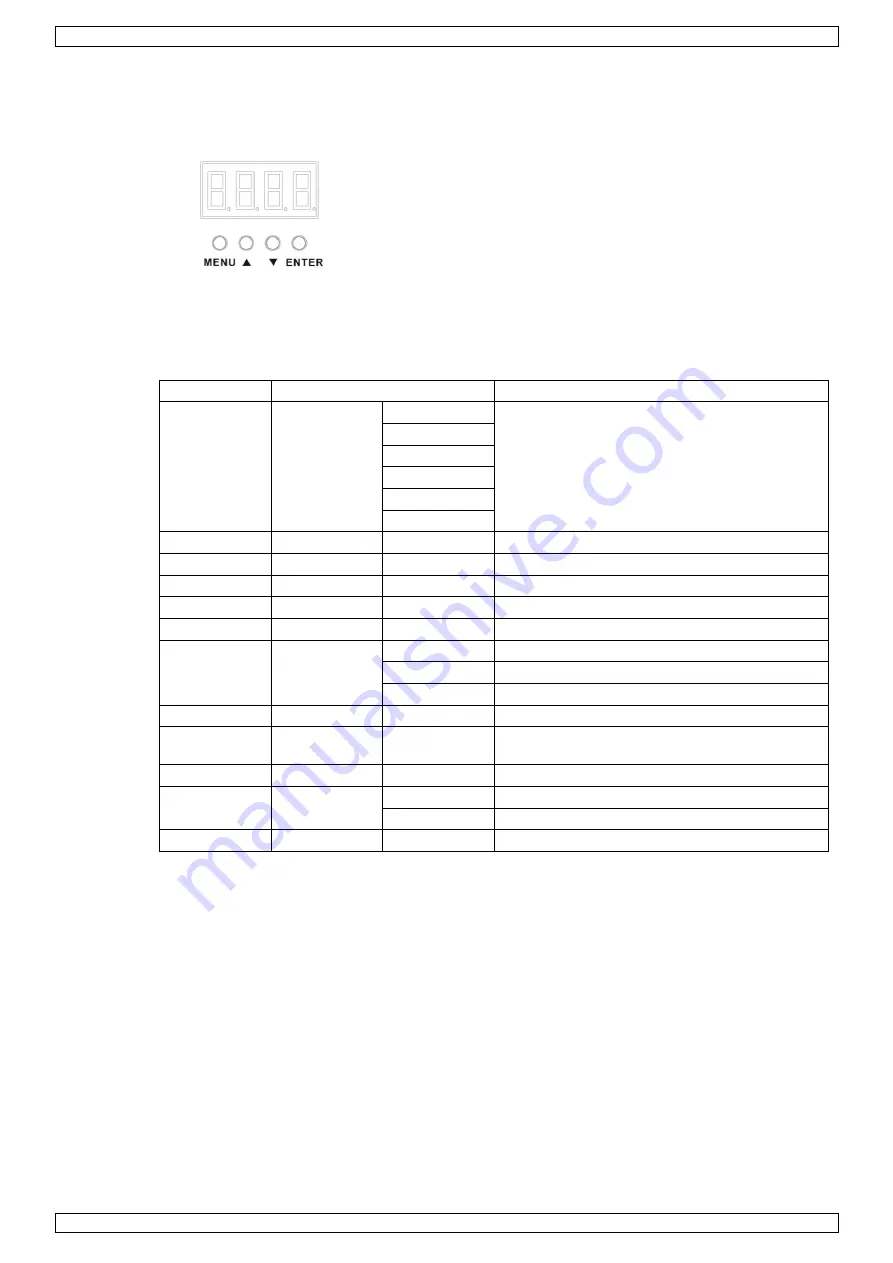
HQLE10050
V. 01
–
06/01/2021
10
©Velleman nv
5.1
Control Panel
Access the control panel functions using the four panel buttons located around the display.
MENU
scroll through the menu options
ENTER
confirm a selection
UP
upwards through the menu list
DOWN
downwards through the menu list
5.2
Menu
mode
programming
description
DMX
Addr
21CH
d001-d512
18CH
9CH
5CH
3CH
2CH
static colour
Stat
S01-S18
static colours
auto
Auto
Au1-5
auto programme
sound
Soun
So1-5
sound programme
speed
SPEE
SP1-SP9
speed
sensitivity
SEns
Se1-Se9
microphone sensitivity
edit colour
Colo
r000-255
red (0-100 %)
b000-255
blue (0-100 %)
g000-255
green (0-100 %)
dimming
dIMM
dI1-dI9
master dimming
silent scene
SILE
on/oFF
closed/open light when no music in sound
mode
slave
SLAV
Slave
slave mode
display
dISP
dISP
normal display
dSIP
inverted display
IR
InFr
on/oFF
IR remote signal reception enabled/disabled
5.3
Stand-Alone Mode
The device starts running in stand-alone mode after connection to the mains. This mode allows
you to use the device without controller.











































