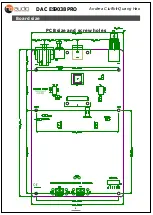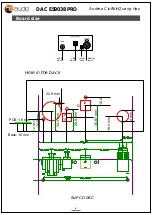Setting menu
SET
PWR
CH+
CH-
MUTE
DSP
V+
V-
power on/off
rolloff fast
rollff slow
filter band
-47kHz
-50kHz
-60kHz
-70kHz
setting menu
save actual volum
as starup level
exit from
setting menu
L-R chanel
Use the remote control to set and remember settings such as:
Volume,
input,
left-channel right channel,
filter modes,
filter frequencies.
Using:
1. On the remote control, press: SET, LCD display text: settings.
Setting
2. Press the install options button:
a, V +, V-: filter selection.
b, DSP: island left channel and right channel output (L-R)
c, CH +, Ch-: select the filter frequency.
When the installation is complete, press the button: Mute to save all the settings, and press
the SET button to exit the program.
Then, restart the DAC, and play the music!
Thank you!
C o n t r o l g u i d e
DAC ES9038 PRO
Andrea Ciuffoli-Quang Hao
10