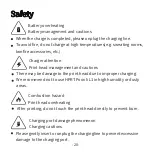Replace Supplies
-18-
When changing supplies , do not touch the print head in case of
ovweheating.
!
Place Poooli as shown in figure 1, and look at the arrow.
With reference to figure 2, push down the upper cover.
When replacing supplies, place the supplies in reference to the
direction shown in figure 3.
If the supplies are properly placed, close the upper cover to the
lower cover and push the upper cover back to its original shape.
Figure 1
Figure 2
Figure 3
Place direction
Содержание Poooli L1
Страница 1: ...快速安装指南 HPRT Poooli L1 L2 Quick Start Guide ...
Страница 2: ......
Страница 3: ...开箱清单 1 注意 箱内实际内容以出货清单为准 HPRT Poooli L1 L2 普通热敏纸卷 USB数据线 安装指南 安装指南 ...
Страница 4: ...外观及组件 2 电源键 鹦鹉嘴配饰 USB接口 ...
Страница 6: ... 4 USB数据线 除专用充电线外也可使用手机充电线 建议使用专用充电线充电 使用5V 1A充电时大约需要90分钟 下载APP 扫描下方二维码下载安装APP ...
Страница 7: ... 5 连接设备 注册并登录APP 点击添加设备 通过搜索蓝牙连接设备 或扫码连接设备 欢迎 ...
Страница 9: ... 7 鹦鹉嘴配饰的拆装 拆卸 安装 若想把鹦鹉嘴配饰拆下 请按图示方向拿下即可 若想把鹦鹉嘴配饰装上 请按图示方向利用磁铁的吸力将其吸附住即可 ...
Страница 16: ...Appearance 12 Power button Parrot mouth accessory USB Port ...
Страница 27: ......