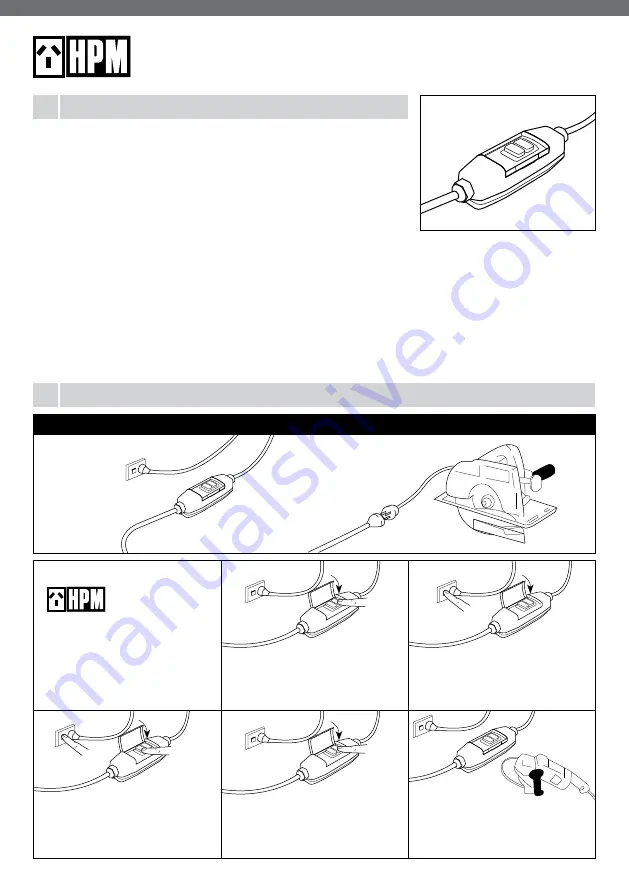
1
2
About Your Safety Switch
Operation
HPM Portable Safety Switch
Cat R5102/1, R2810CLRCD
Instruction Manual
Portable Safety Switch’s fast cut-out makes the risk of electrocution
negligible.
This portable Safety Switch is ideal for use in indoor and outdoor locations.
Its heavy duty construction makes it ideal for building sites or around the house,
patio area, workshop, garage, garden or any place where an electrical tool or
extension cord would normally be used.
The R5102/1 can also be used in damp and wet conditions.
TESTING
INSTRUCTIONS
WARNING: TEST BEFORE EACH USE
If the unit falls to trip when the test
button is pressed (red indicator fails
to disappear); or fails to reset (red
indicator fails to appear); DO NOT USE.
How does it work?
The device constantly monitors the balance of the current
flow in both active and neutral wires of the tool and lead
being used.
If an imbalance occurs, as it would if the tool became
faulty and current leaked to earth (possibly through the
body of the user), the portable Safety Switch would detect
this imbalance and immediately cut off the power before a
fatal amount could pass.
The loss of current to earth needs only to be 30 milliamps
(thirty thousandths of an amp) for the portable Safety
Switch to respond by immediately cutting off the power.
The time that a person is exposed to an electric shock is a
crucial factor in determining the severity of the accident.
That’s where the HPM portable Safety Switch is a life
saver... because it switches the power off in typically
30 milliseconds (thirty thousandths of a second) –
substantially reducing the risk of electrocution.
Plug into
powerpoint.
Test RCD before
each use.
Plug appliance into
Safety Switch socket.
1. Plug into powerpoint and switch
power on. Press and release ‘RESET’.
Verify red indicator is visible (‘On’).
TEST BEFORE EACH USE
2. Switch powerpoint off. Verify red
indicator disappears (‘Off’).
3. Switch powerpoint on and reset.
Verify red indicator is visible (‘On’).
Press ‘TEST’ button. Verify red
indicator disappears (‘Off’).
4. Press and release ‘RESET’ button.
Verify that the red indicator reappears
through plastic window. (Red indicator
denotes that output power is available.)
5. Power is now available to the
appliance. Plug appliance in,
switch on and operate equipment
normally.


