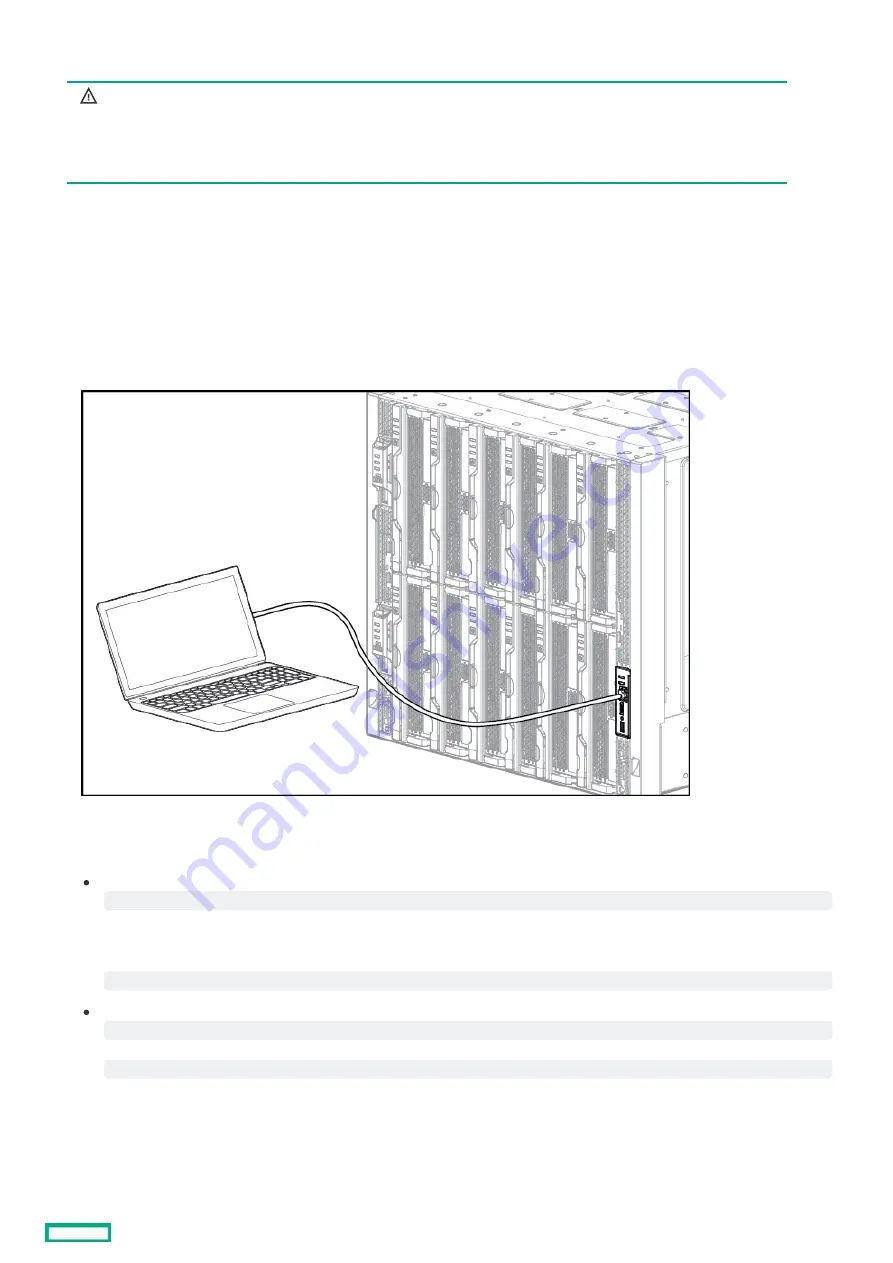
Connecting to the
Connecting to the HPE
HPE Synergy Console
Synergy Console using a laptop computer
using a laptop computer
WARNING:
WARNING:
Do not plug the front panel laptop port into a switch. The front panel laptop port is designed to
provide a single laptop access to the HPE Synergy Console. Plugging the laptop port into a
switch may cause issues on a network where DHCP is running.
Prerequisites
Prerequisites
At least one frame link module is installed in one of the frame link module bays.
Procedure
Procedure
1. Ensure that the Ethernet port of the laptop computer is configured for DHCP.
Alternatively, you can configure the laptop computer Ethernet port to the IP address: 192.168.10.2 with the subnet mask
255.255.255.0.
2. Use a CAT5 cable to connect the laptop computer Ethernet port to the laptop port on a front panel module.
3. Wait for the laptop computer to be assigned an IP address from the frame link module.
4. Access the HPE Synergy Console using either a VNC client or web browser:
Web browser:
Web browser: Open a web browser and enter
.
Alternatively, you can include the legacy port number.
VNC client:
VNC client: Open a VNC client and connect to
port
.
A VNC client will load to the web browser and open the HPE Synergy Console.
http://192.168.10.1
http://192.168.10.1:5800
192.168.10.1
5900
Connecting to the HPE Synergy Console using a laptop computer
54
Содержание Synergy 12000 Frame
Страница 36: ...Customer self repair 36...
Страница 37: ...Customer self repair 37...
Страница 38: ...Customer self repair 38...
Страница 39: ...Customer self repair 39...
Страница 40: ...Removal and replacement procedures Removal and replacement procedures 40...
Страница 53: ...HPE Synergy Console connections HPE Synergy Console connections 53...
Страница 59: ...3 Install the full height blank into the device bay Removing and replacing a device bay blank 59...
Страница 78: ...To replace the component reverse the removal procedure Removing and replacing a rear cage 78...
Страница 82: ...Component and LED identification Component and LED identification 82...
Страница 84: ...Information pull tabs 84...
Страница 88: ...Figure 5 Optional horizontal half shelf Device bay partitions 88...
Страница 92: ...Appliance bay numbering Appliance bay numbering 92...
Страница 131: ...Specifications Specifications 131...
Страница 134: ...Support and other resources Support and other resources 134...






























