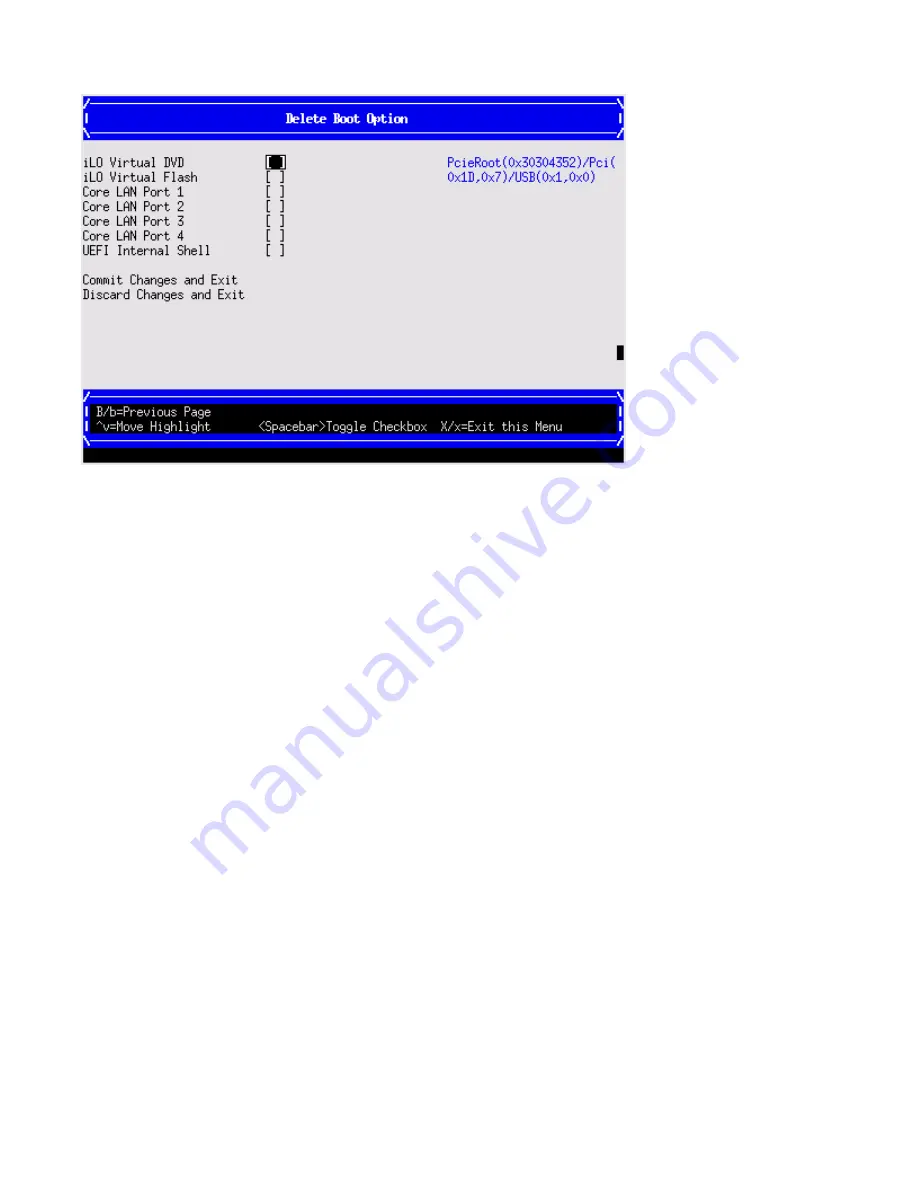
Procedure
1.
Press
spacebar
to toggle the checkbox for each boot options that you want to delete.
2.
Select
Commit Changes and Exit
to save the new settings and return to the Boot Maintenance
Manager.
Change boot order
Use this option to change the order of boot options. If the first boot option fails, the server tries booting the
second, then the third, and so forth, until a boot option succeeds or until all options have failed.
For example, if you normally boot using a configuration on your LAN but would like to boot from a local
hard drive if the LAN is unavailable, move the LAN boot option to the top of the list, followed by the hard
drive boot option.
To change the boot order:
Procedure
1.
Select an item on the boot order list.
2.
Using the
+
and
-
keys, move the selection to the desired position in the book order list.
196
Change boot order
Содержание AH395-9013J
Страница 13: ...Internal components Figure 1 Internal components Fans Processors DIMM expansion boards Internal components 13...
Страница 19: ...21 NIC 3 connector 22 NIC 4 connector 23 NIC link LED 24 NIC activity LED Overview 19...
Страница 186: ...2 Select Add License Key 3 Enter the license key and press Enter 186 Utilities...









































