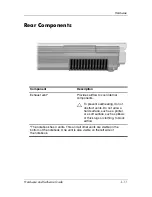viii
Hardware and Software Guide
Contents
Setup Utility . . . . . . . . . . . . . . . . . . . . . . . . . . . . . . . . . . . 8–9
Opening the Setup Utility . . . . . . . . . . . . . . . . . . . . . 8–9
Changing the Language of the Setup Utility . . . . . . 8–10
Navigating and Selecting in the Setup Utility . . . . . 8–10
Displaying System Information. . . . . . . . . . . . . . . . 8–11
Restoring Default Settings in the Setup Utility . . . . 8–12
Using Advanced Setup Utility Features . . . . . . . . . 8–13
Closing the Setup Utility . . . . . . . . . . . . . . . . . . . . . 8–14
A Specifications
Operating Environment . . . . . . . . . . . . . . . . . . . . . . . . . . A–1
Rated Input Power . . . . . . . . . . . . . . . . . . . . . . . . . . . . . . A–2
Expansion Port Input/Output Signals. . . . . . . . . . . . . . . . A–3
Index