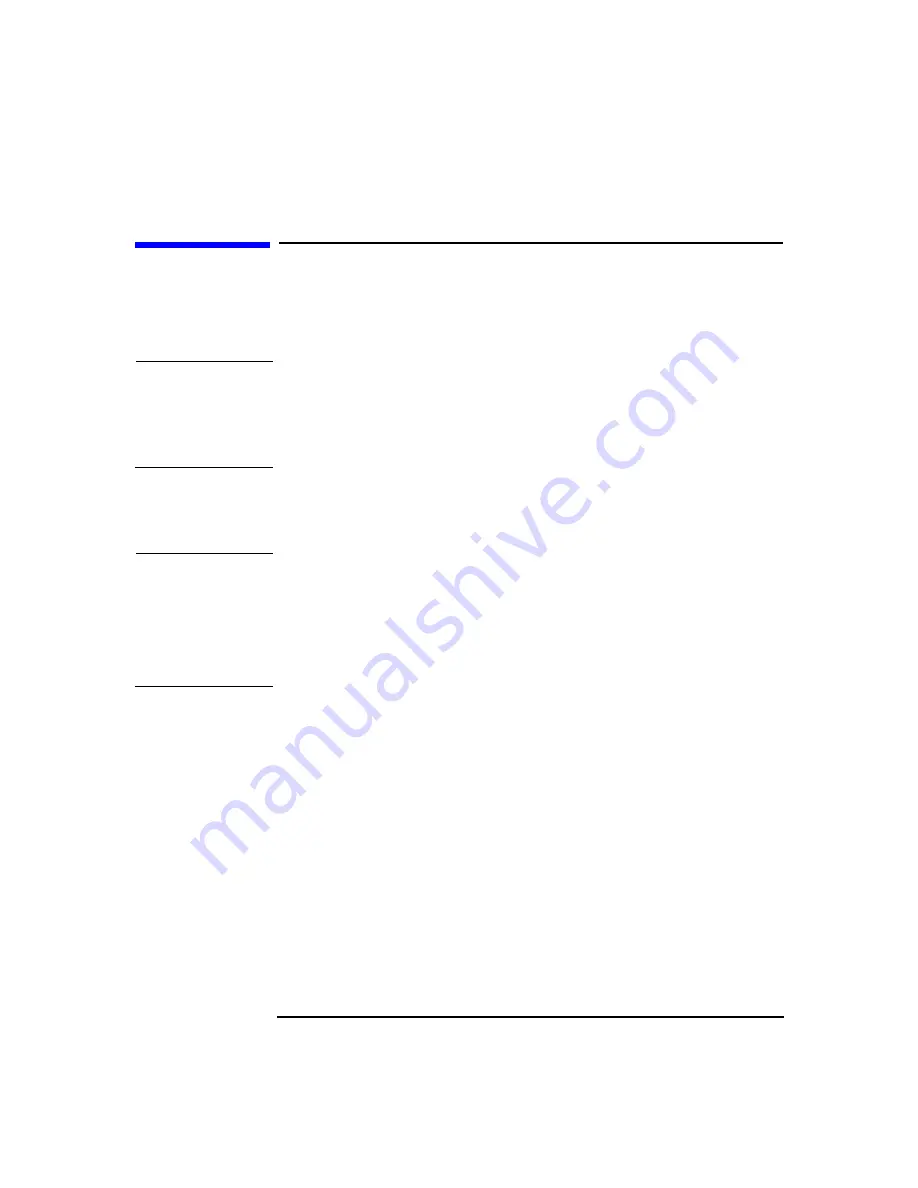
Installing Accessories
Processor
Chapter 2
45
Processor
The x4000 Workstation can have two processors. The processors must be
identical. For their locations, see Figure 1-2 on page 11.
CAUTION
If you are upgrading your current processor, you must update the BIOS.
The latest BIOS is located at
www.hp.com/workstations/support
.
If you are adding a second processor, you must update your operating
system (see “Updating Your Operating System” on page 49).
Removing a Processor
CAUTION
Before removing your processor, turn on the Workstation and let it run
for 3 to 5 minutes. This warms up the processor and makes it easier to
detach the heatsink. Be very careful when removing the heatsink. If your
processor turbo cooler fan is not operating, the heatsink may be very hot.
Under normal circumstances, the turbo cooler fan is operational and a
slight twist of the heatsink should release it from the processor.
To remove a processor:
1. Turn off the display and shut down the Workstation. Disconnect all
power cables and any LAN or telecommunications cables.
2. Remove the Workstation’s cover (see page 15).
3. Place the Workstation on its side for better access.
4. Open the hard disk drive cage (see page 19).
5. Remove the Chassis Beam Assembly as shown in Figure 2-5 on
6. Remove the MEC card (see page 32).
7. Remove the heatsink power connector from the system board.
This manual downloaded from http://www.manualowl.com
Содержание Workstation x4000
Страница 1: ...hp x4000 workstation accessory installation guide This manual downloaded from http www manualowl com ...
Страница 2: ...This manual downloaded from http www manualowl com ...
Страница 10: ...6 This manual downloaded from http www manualowl com ...
Страница 15: ...Chapter 2 13 2 Installing Accessories This manual downloaded from http www manualowl com ...
Страница 52: ...Installing Accessories Processor Chapter 2 50 This manual downloaded from http www manualowl com ...
Страница 53: ...This manual downloaded from http www manualowl com ...
Страница 54: ...Part Number A6068 90010 Printed in U S A E0501 This manual downloaded from http www manualowl com ...








































