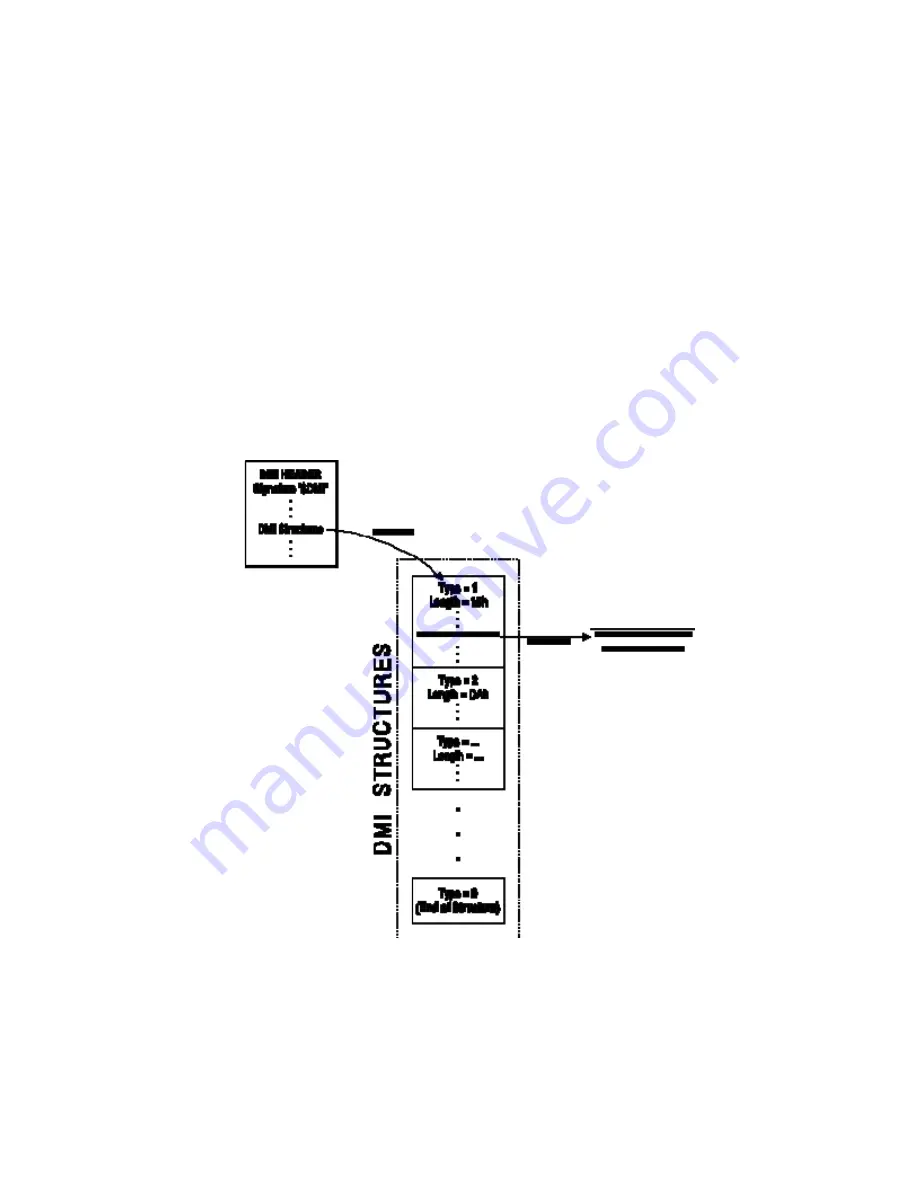
SMI_OFF is asserted if the Hard Soft Power Down Mode (HSPD) is enabled when Little Ben
wants to turn off the computer (via the control panel or soft power down). The BIOS first
performs some RPO initialization, and then proceeds to power down the computer. If the
watch-dog timer detects that the BIOS is inactive (and not reloading the timer once every 6
seconds), the PC is turned off without further BIOS acknowledgment.
DESKTOP MANAGEMENT INTERFACE (DMI)
This BIOS presents a new method for storing and accessing information about the PC, called
the Desktop Management Interface or DMI.
Administrators can use remote DMI to query and configure client
HP Vectra XM 5/xx series 4
PCs, software, peripherals, manage passwords, and many other functions.
Overview of the DMI Information Structure
The system administrator uses the DMI to access information about the PC, such as the BIOS
version number, the serial number, the processor type, and the size of the hard disk drive. This
information is stored in the Management Information Format Database, or MIF.
Pointers are used to indicate the position of a table or a string value. The following rules apply
to pointers:
•
Pointers must never be zero. For empty strings, the pointer must point to a null (zero)
value.
•
Far pointers are in Intel (little-endian) format, with the segment in the high word and the
offset in the low word.










































