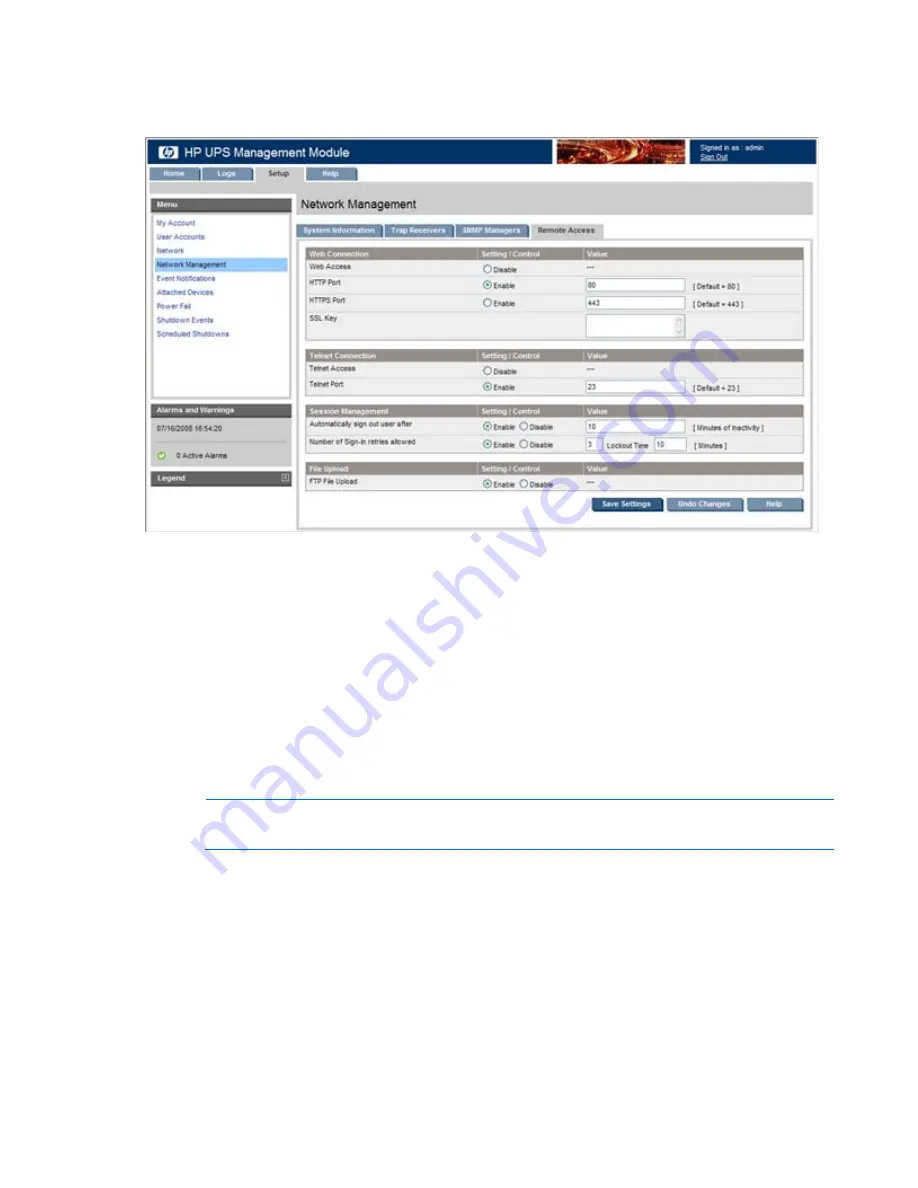
HP UPS Management Module web interface 66
Remote Access tab
This screen enables administrators to enter information for remote access to the management module.
To configure remote access:
1.
Configure web access by doing one of the following:
o
Select
Disable
to disable web access.
o
Enable HTTP Port and enter the port number to use HTTP.
o
Enable HTTPS Port and enter the port number to use HTTPS.
To upload the SSL certificate:
i.
Open the SSL certificate file with a text editor.
ii.
Select all content.
iii.
Copy the selected content.
iv.
Paste the copied text to the SSL Key field.
NOTE:
If you enable HTTPS, the management module also uses the HTTP port to pass non-
sensitive information. Be sure that both ports are open.
2.
Configure telnet access by doing one of the following:
o
Select
Disable
to disable telnet access.
o
Enable Telnet Port and enter the port number to use telnet.
3.
Configure the session management settings.
a.
(optional) Enable automatic signout and enter the number of minutes the management module
should wait before terminating an inactive session.
b.
(optional) Enable retries allowed, enter the number of times a user can unsuccessfully log in to
the management module before the account is locked, and then enter the number of minutes to
wait between an unsuccessful login and a new login attempt.
Содержание UPS
Страница 1: ...HP UPS Management Module User Guide Part Number 435656 004 January 2010 Fourth Edition ...
Страница 25: ...Installing the HP UPS Management Module 25 5 Press the Reset button on the management module front panel ...
Страница 31: ...Installing the HP UPS Power Protection Agent 31 8 Click Install The wizard installs the software ...
Страница 108: ...Regulatory compliance notices 108 BSMI notice ...
Страница 125: ...Firewall configuration 125 ...






























