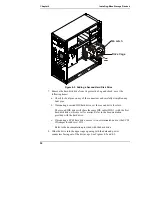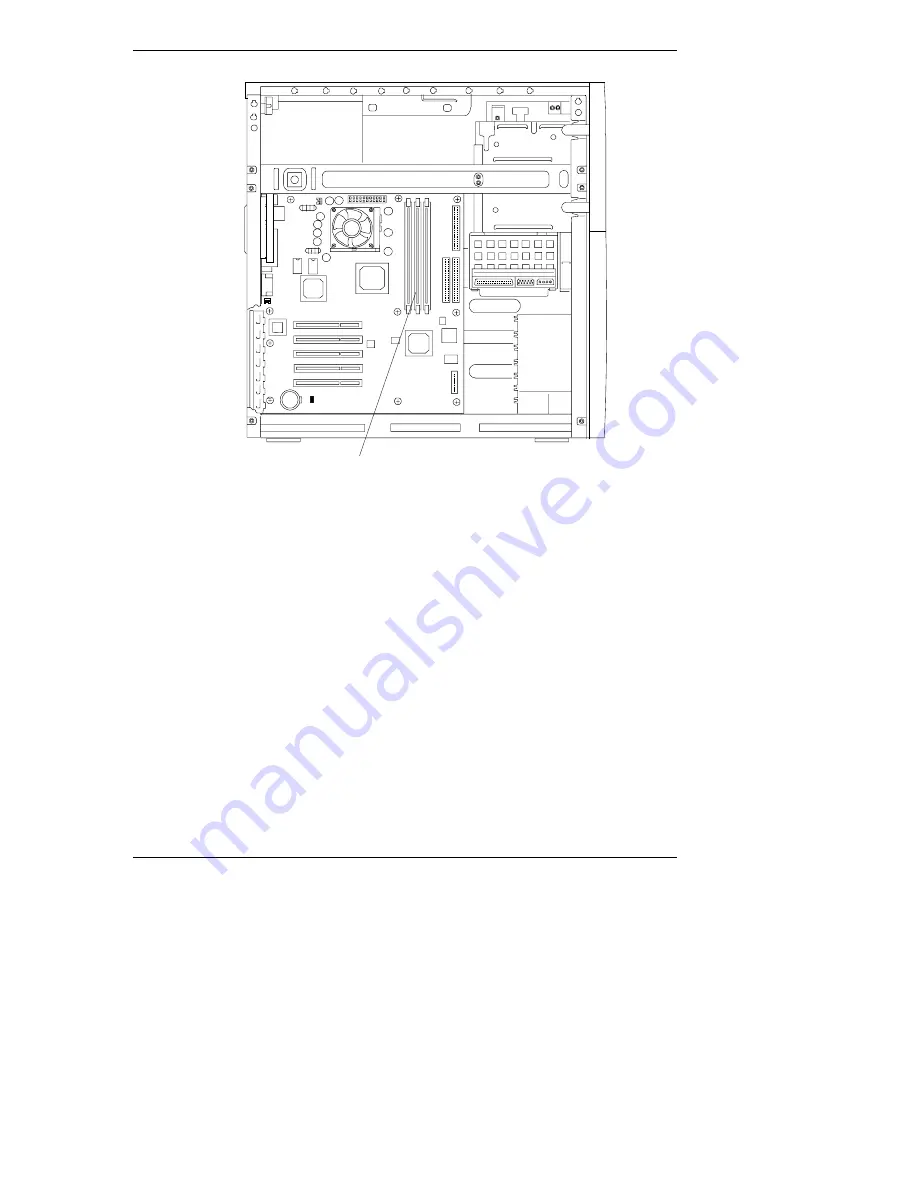
Chapter 5
Installing Additional Memory
39
DIMM Slots (3)
Figure 5-1. DIMM Slot Locations
5. Locate the DIMM slots and select a DIMM slot for installation.
See Figure 5-2.
DIMMs may be installed in any combination, in any slot, but HP recommends
starting at slot 1 and filling the slots in order with the largest size first in slots,
1, 2, and 3.
Содержание Tc2100 - Server - 128 MB RAM
Страница 1: ...HP Server tc2100 Installation Guide HP Part Number P4648 90000 Printed in August 2001 ...
Страница 6: ...Contents vi Warranty 95 HP Software Product License Agreement 95 Non Nuclear Usage 96 Index 97 ...
Страница 22: ......
Страница 50: ......
Страница 60: ......
Страница 74: ......
Страница 98: ......
Страница 100: ......