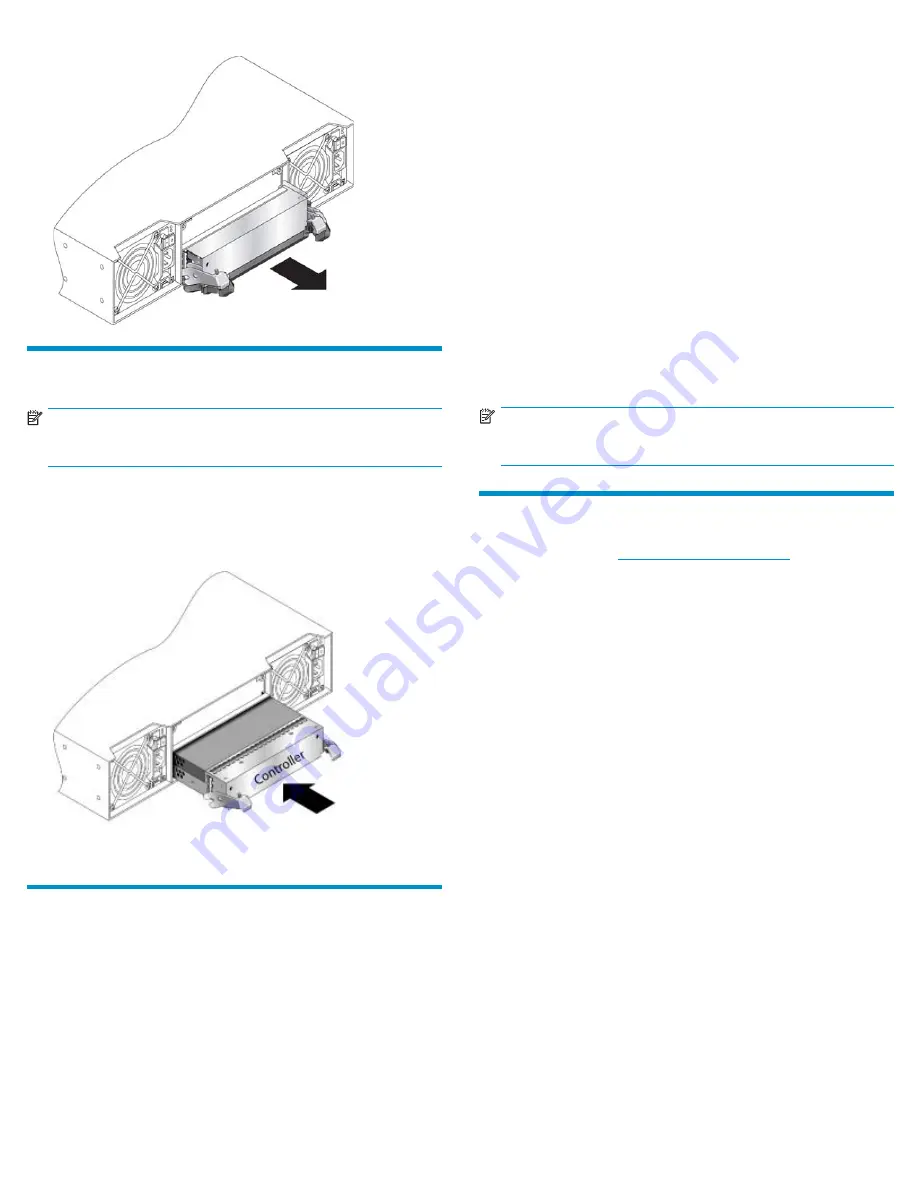
3.
Pull the blank straight out of the enclosure.
Install controller(s)
NOTE:
For clarity, only relevant details are shown in these illustrations.
1.
Loosen the thumbscrews; press the latches downward.
2.
Slide the controller into the enclosure as far as it will go (1).
3.
Press the latches upward to engage the controller (2); turn the
thumbscrews
fi
nger-tight.
4.
Connect cables according to a supported con
fi
guration. See the
user guide.
Upgrading an existing single controller
system to a dual controller
If you have an existing single controller system and you are adding a
second controller, the new controller automatically begins to initialize
when it is installed. If the
fi
rmware versions differ between the two
controllers, Partner Firmware Upgrade feature brings the older
fi
rmware
to the later
fi
rmware level.
Verifying Partner Firmware Upgrade is
enabled
By default the storage system’s Partner Firmware Upgrade feature is
enabled, so when you upgrade a controller the system automatically
ensures that both controllers have the more recent version.
•
Log in to the command-line interface (CLI) and run the following
command to verify that Partner Firmware Upgrade is enabled.
show advanced-settings
If Partner Firmware Upgrade is disabled, enable it by running the
command:
set advanced-settings partner-firmware-upgrade
enabled
Verifying controller status
Once the controller completes initializing and is online:
•
Verify that the heartbeat LED on the front of the enclosure is green.
•
Verify that the OK LED on the back of the controller is green.
NOTE:
If the OK LED is blinking, the controller is still initializing.
Additional information
See the MSA web site:
Page 2


