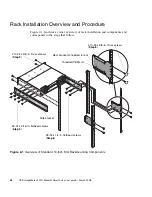Chapter 1
Before You Begin
21
Figure 1-5 shows the LEDs at the back of the drive enclosure.
Figure 1-5
Drive Enclosure LEDs (Back View)
Table 1-8 describes the LEDs on the back of the drive enclosure.
Table 1-8
Drive Enclosure LEDs (Back)
Location
LED
Color
State
Description
Power and
cooling
module
AC Power Good
Green
Off
AC power is off or input voltage is below the
minimum threshold.
On
AC power is on and input voltage is normal.
Power and
cooling
module
DC Voltage/
Fan Fault/
Service Required
Amber
Off
DC output voltage is normal.
On
DC output voltage is out of range or a fan is
operating below the minimum required RPM.
Expansion
module
SAS In port status
Green
Off
The port is empty or the link is down.
On
The port link is up and connected.
Expansion
module
Unit Locator
White
Off
Normal operation.
Blink
Physically identifies the expansion module.
Expansion
module
OK to
Remove
Blue
Off
Not implemented.
Service
0
0
Service
0
0
AC Power Good
Service Required
DC Voltage/Fan Fault/
SAS In port status
SAS Out port status
Unit Locator
OK to Remove
Fault/Service Required
OK
Содержание StorageWorks 2012i
Страница 1: ...HP StorageWorks 2012i Modular Smart Array user guide Part number 481598 001 First edition March 2008 ...
Страница 6: ...6 HP StorageWorks 2012i Modular Smart Array user guide March 2008 ...
Страница 44: ...44 HP StorageWorks 2012i Modular Smart Array user guide March 2008 ...
Страница 82: ...82 HP StorageWorks 2012i Modular Smart Array user guide March 2008 ...