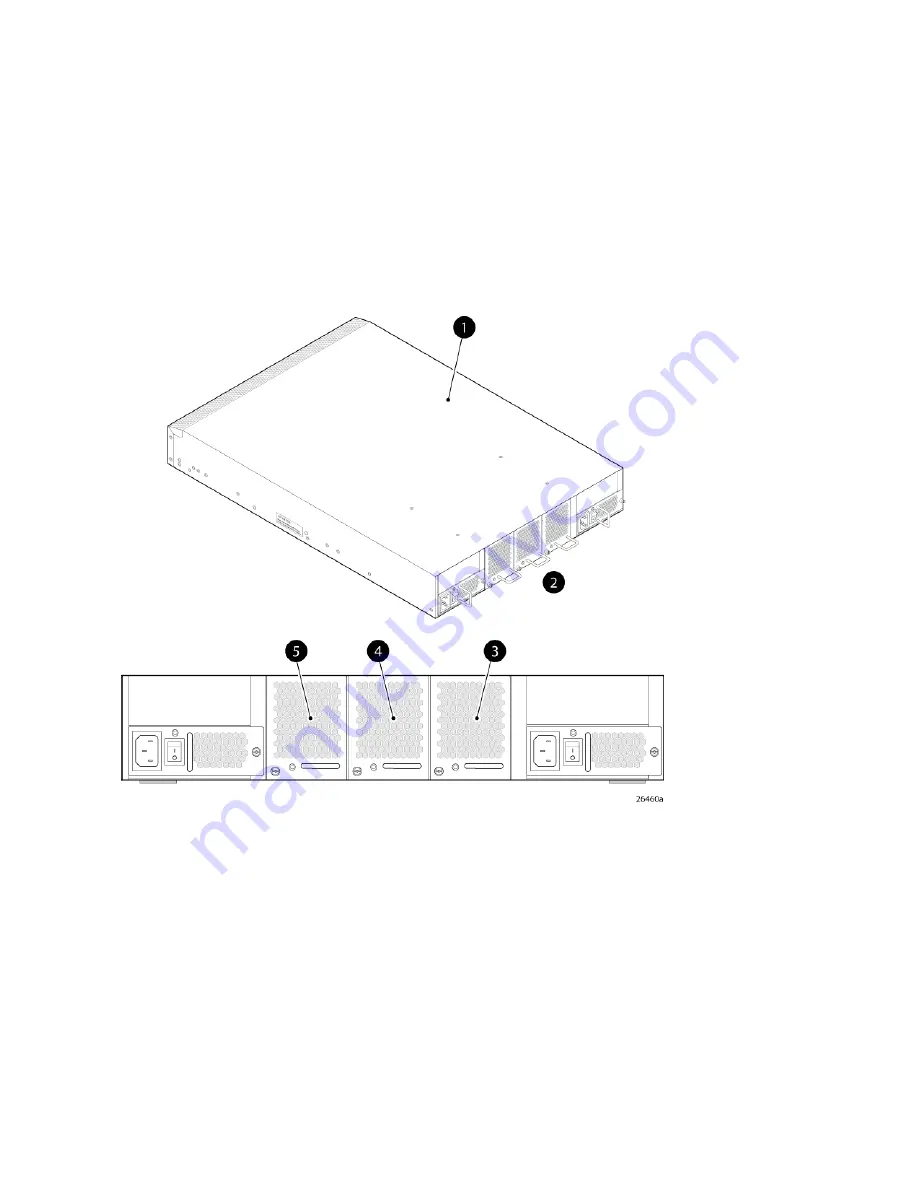
4.
Verify that the fan status LED is lit steady green to indicate normal operation.
5.
Optionally, display the fan status using the
fanshow
command from the CLI.
8/80 SAN Switch and Encryption SAN Switch FRU units
Replace the following FRUs as required:
•
Fan assembly
•
Power supply
The 8/80 SAN Switch and Encryption SAN Switch integrate three fan assemblies (see
).
Fabric OS identifies the fans from left to right as Fan assembly #3, Fan assembly #2, and Fan assembly
#1.
4. Fan assembly #2
1. 8/80 SAN Switch
5. Fan assembly #3
2. Nonport side
3. Fan assembly #1
Figure 36 8/80 and Encryption SAN Switch fan assemblies on the nonport side
.
Managing the 8-Gb SAN Switches
78
Содержание StorageWorks 1606 - Extension SAN Switch
Страница 10: ...Document conventions 97 31 10 ...
Страница 54: ...Installing and configuring an 8 Gb SAN Switch 54 ...
Страница 84: ...Managing the 8 Gb SAN Switches 84 ...
Страница 110: ...Regulatory compliance and safety 110 ...
Страница 112: ...Electrostatic discharge 112 ...
















































