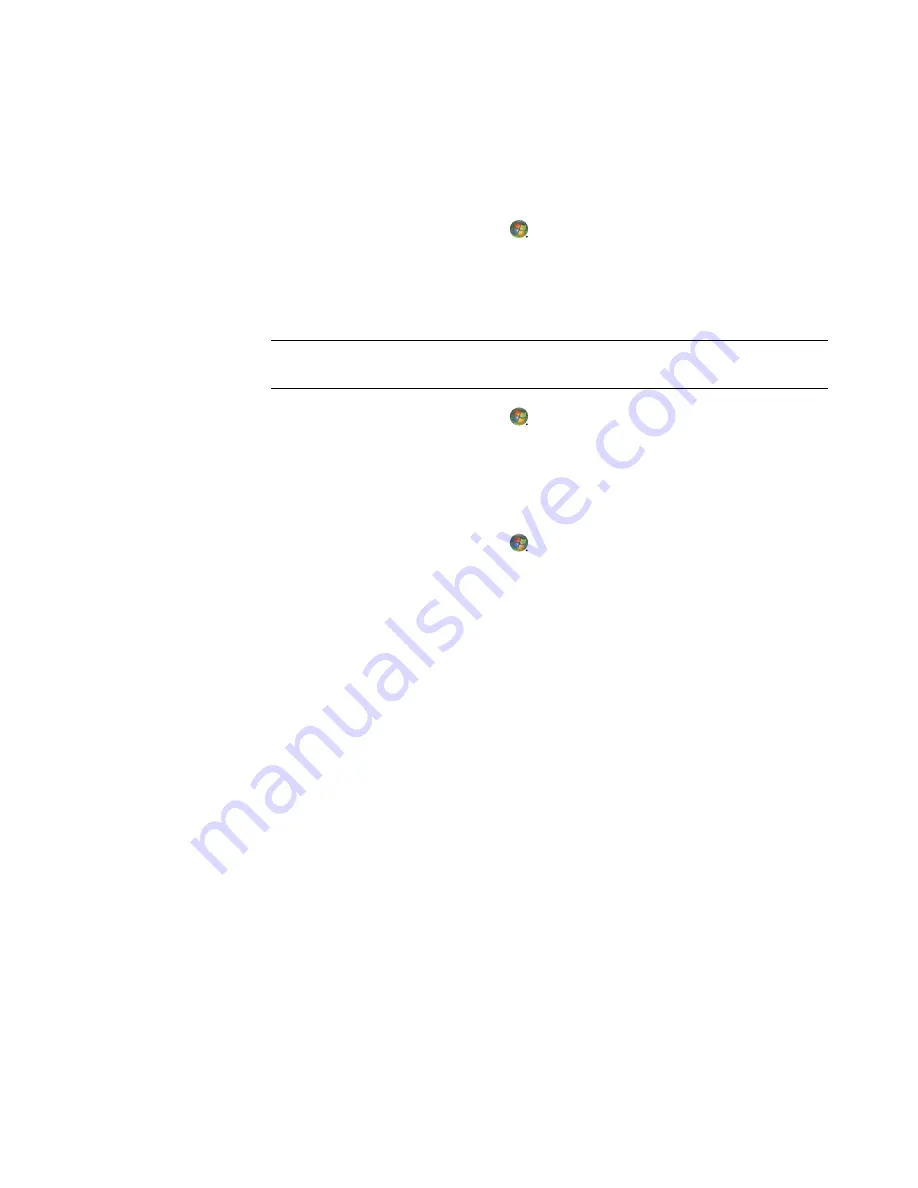
Setting Up the Computer
15
Checking the wireless LAN device installation
To set up your wireless network, verify that the integrated WLAN device is installed on the
computer correctly:
1
Click the
Windows Start Button
on the taskbar.
2
Type
Device Manager
into the Start Search box, and then click
Device Manager
to
open the Device Manager window.
3
Click
Network adapters
. Your WLAN device should be listed here. The WLAN
device may include the term
wireless
,
wireless LAN
, or
802.11
.
4
Click the
Windows Start Button
on the taskbar.
5
Type
Network and Sharing Center
into the Start Search box, and then click
Network
and Sharing Center
to open the Network and Sharing Center window.
6
Click
Connect to a network
, and then follow onscreen instructions.
For more information about setting up a wireless network:
Click the
Windows Start Button
on the taskbar, click
Help and Support
,
and then type
Setting up a wireless network
into the Search Help box.
Go to:
http://www.hp.com/go/techcenter/wireless
(English only).
Go to:
http://hp.com/support
and search for wireless topics.
Using wireless security features
When you set up a home WLAN or access an existing public WLAN, always enable
security features to protect the network from unauthorized access. The most common
security levels are Wi-Fi Protected Access Personal (WPA-Personal) and Wired Equivalent
Privacy (WEP).
When setting up a network, HP recommends that you use one or more of the following
security measures:
Enable WPA-Personal or WEP security encryption on the router.
Change the default network name (SSID) and password.
Set up a firewall.
Set security on your Web browser.
For more information about setting up wireless security features, go to:
http://www.hp.com/go/techcenter/wireless
NOTE:
If no WLAN device is listed, either the computer does not have an integrated
WLAN device, or the driver for the device is not properly installed.
Содержание SR5410F - Compaq Presario - 1 GB RAM
Страница 1: ...Advanced Setup Guide ...
Страница 6: ...vi Advanced Setup Guide features vary by model ...
Страница 68: ...Part number 5992 3574 ...






























