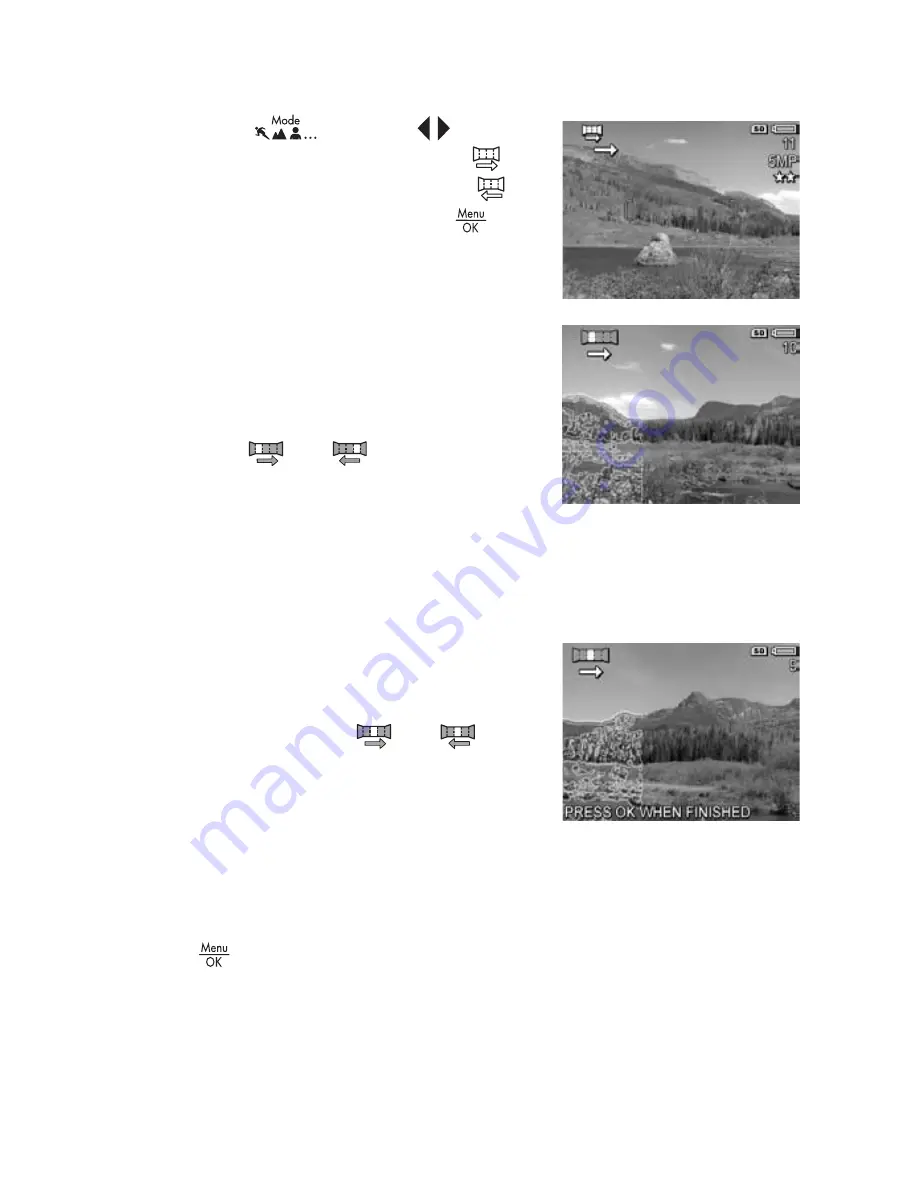
53
Taking Pictures and Recording Video Clips
Taking a Panoramic Sequence of Pictures
1.
Press
, use the
buttons
to select either
Panorama
(left to right) or
Panorama
(right to left), then press
.
2.
Press the
Shutter
button to take
the first picture in the panoramic
sequence. After
Instant Review
,
the camera switches to
Live View
with
or
displayed in
the Image Display.
3.
Position the camera to take the
second picture. Use the transparent overlay of the first
image superimposed on one third of the
Live View
screen
to align your second picture with the first.
4.
Press the
Shutter
button to take
the second picture. After
Instant
Review
, the camera switches to
Live View
with
or
displayed in the Image Display.
The transparent overlay of the
previous image is superimposed
on one third of the
Live View
screen to enable you to
align your third picture.
5.
Continue adding more pictures to the panorama, or press
to end the panoramic sequence. The panoramic
sequence ends automatically after the fifth picture.
Ofrecido por www.electromanuales.com
Содержание R817
Страница 2: ...Ofrecido por www electromanuales com ...
Страница 4: ...Ofrecido por www electromanuales com ...
Страница 112: ...112 HP Photosmart R817 R818 User s Manual Ofrecido por www electromanuales com ...
Страница 182: ...182 HP Photosmart R817 R818 User s Manual Ofrecido por www electromanuales com ...






























