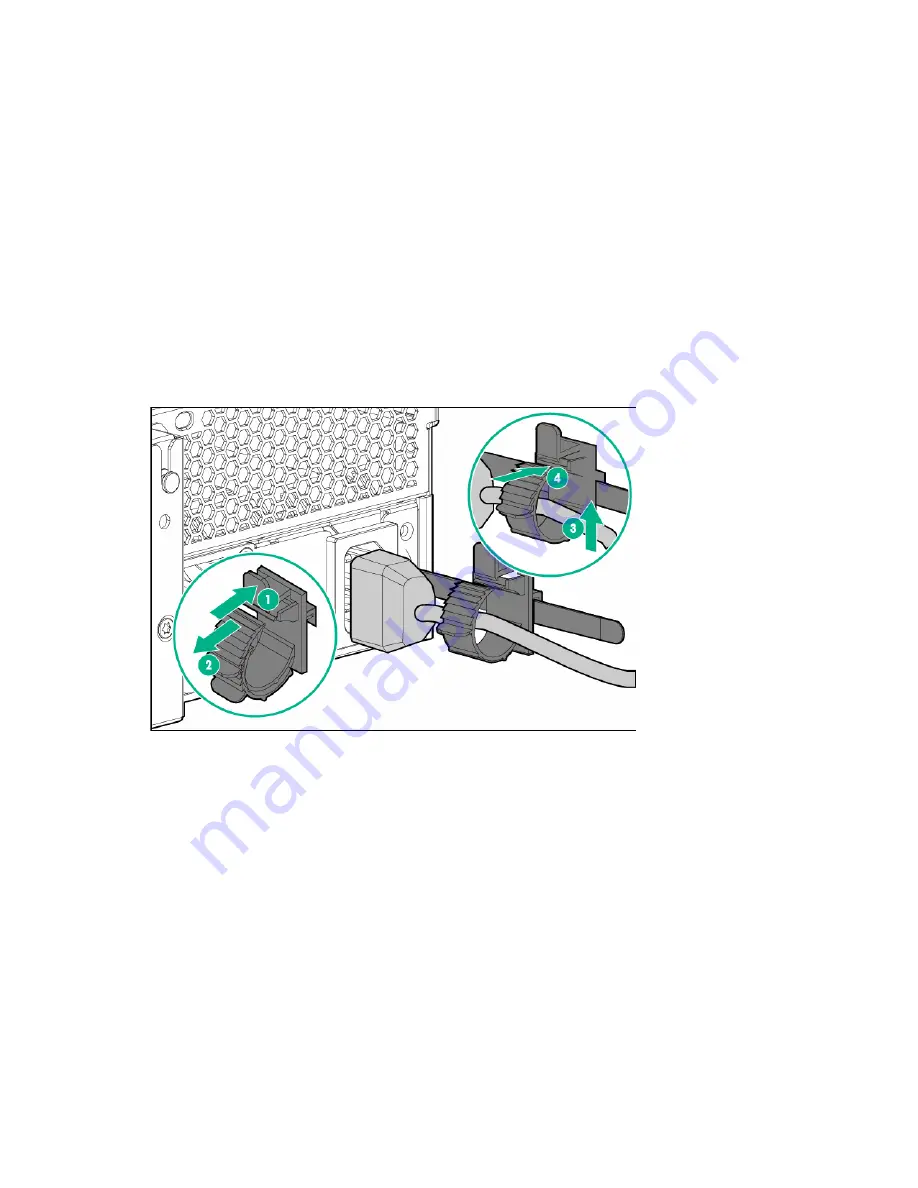
Removal and replacement procedures 56
Warning: The Product ID should ONLY be modified by qualified service
personnel. This value should always match the Product ID located on the
chassis.
8.
Enter the product ID and press the
Enter
key.
9.
Press the
Esc
key to close the menu.
10.
Press the
Esc
key to exit RBSU.
11.
Press the
F10
key to confirm exiting RBSU. The server automatically reboots.
HPE 550 W power supply
To remove the component:
1.
Unlock and remove the tower bezel ("
" on page
2.
Power down the server (on page
3.
Access the product rear panel.
4.
Release the power cord from the strain relief clip.
5.
Remove all power:
a.
Disconnect each power cord from the power source.
b.
Disconnect each power cord from the server.
6.
Place the server on a sturdy, level surface.
7.
Remove the access panel (on page
8.
Prepare the server for removal of the existing power supply:
a.
Remove all server components that block access to the power supply cables and screws.
b.
Disconnect all server cables that block access to the power supply cables and screws.
c.
Disconnect all power supply cables from the system board and drive cage.
9.
In a tower server, remove the existing power supply:
Содержание ProLiant ML150 Gen9
Страница 12: ...Customer self repair 12 ...
Страница 13: ...Customer self repair 13 ...
Страница 14: ...Customer self repair 14 ...
Страница 29: ...Removal and replacement procedures 29 o Box 2 o Box 1 ...
Страница 78: ...Cabling 78 Cabling Front panel cabling Item Description 1 Front I O cable 2 USB 3 0 connector cable ...
Страница 86: ...Cabling 86 Cache module backup power cabling HPE Smart Storage Battery cabling ...






























